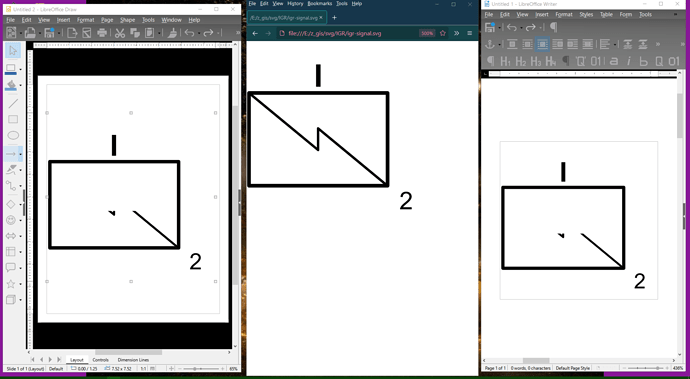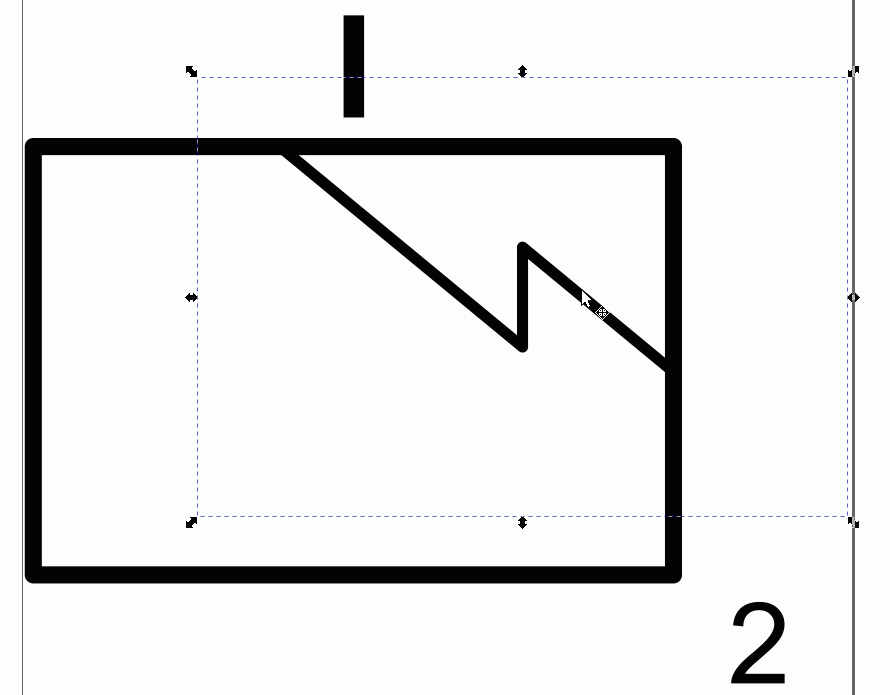If I insert a SVG image in either writer or draw then a portion of the image gets obscured.
Version: 7.2.1.2 (x64) / LibreOffice Community
Build ID: 87b77fad49947c1441b67c559c339af8f3517e22
CPU threads: 6; OS: Windows 10.0 Build 19043; UI render: Skia/Raster; VCL: win
Locale: en-US (en_US); UI: en-US
Calc: CL
SVG Sample https://drive.google.com/file/d/1N9FGFdb1ixfM7_AWdTPbueq2iHNAN63P/view?usp=sharing