In writer I have a table with a mix of column types. One column is simple text. However, when I key a numeric value into one of its cells and press enter or tab or simply exit the cell the format changes to currency so a simple 11 changes to $0.11. I’ve been searching and searching these docs without a solution. Having been a user of LO for many, many years this is the first time I’ve never seen this before. What might I be missing? How can I declare the column text??? Thanks
Can this help? :
[Simple table in Writer](https://wiki.documentfoundation.org/Videos/Creating_a_table_in_Writer#Simple_table_in_Writer)
Did you select one of the so-called Table Styles
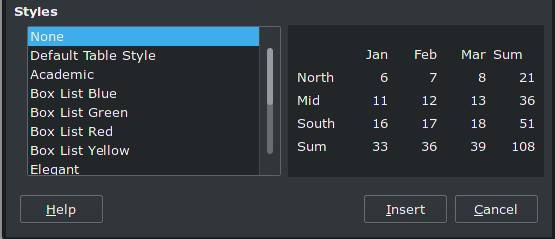
when creating your Writer table?
If yes - my advice: Never use one of this predefined styles, if you intend to use customized (number) formats for your columns. Select “None”, when creating your table and define any format on your own using menu Table -> Number Format
- Select the offending column
- Choose menu
Table-Number Format… - Select appropriate Category and Format (maybe actual is "."00).
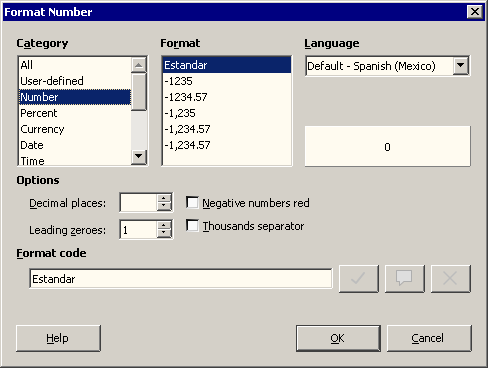
See LibreOffice Help on Turning Number Recognition On or Off in Tables.
Tested with LibreOffice 7.0.6.2 (x86); OS: Windows 6.1.
Add Answer is reserved for solutions. If you think the answer is not satisfactory, add a comment below, or click edit (below your question) to add more information. Thanks.
Check the mark (![]() →
→ ![]() ) to the left of the answer that solves your question (it may take a little while until it turns green).
) to the left of the answer that solves your question (it may take a little while until it turns green).
