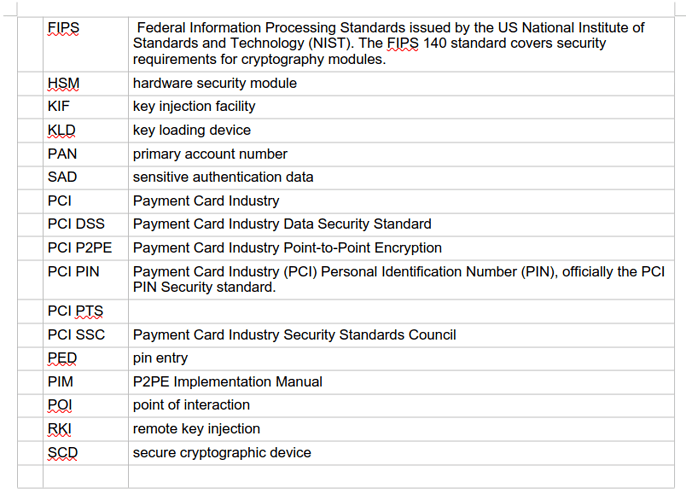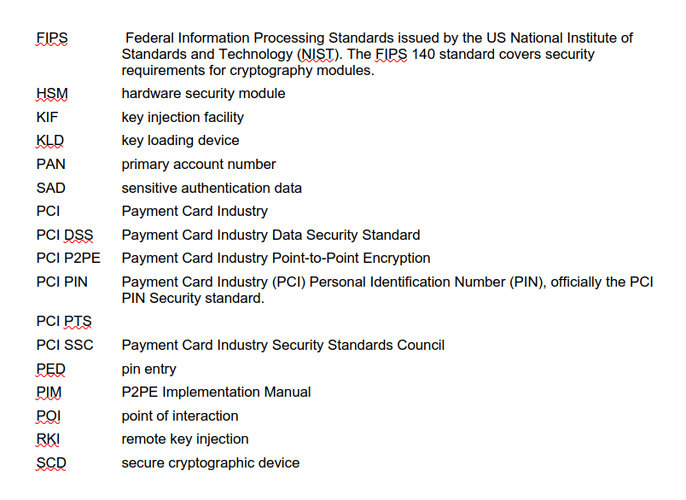Hi all,
In all previous versions, tables with no cell margins (in Writer) always had grey lines that do not print to show the table rows, columns, and cells. This has disappeared in the latest version.
The image without the guides was taken from
Version: 25.2.0.3 (X86_64) / LibreOffice Community
Build ID: e1cf4a87eb02d755bce1a01209907ea5ddc8f069
CPU threads: 16;
OS: Linux 6.11;
UI render: default;
VCL: gtk3
Locale: en-ZA (en_US.UTF-8); UI: en-US
Flatpak
OS: Ubuntu 24.10
Window manager: Gnome
RAM: 32 Gb
Disk capacity: 39Tb
The image with the guides is from
Version: 24.8.3.2 (X86_64) / LibreOffice Community
Build ID: 48a6bac9e7e268aeb4c3483fcf825c94556d9f92
Same machine.
Does anyone know if there is a setting or “Advanced” flag to turn this back on or should I log a bug?
Thanks
Derek