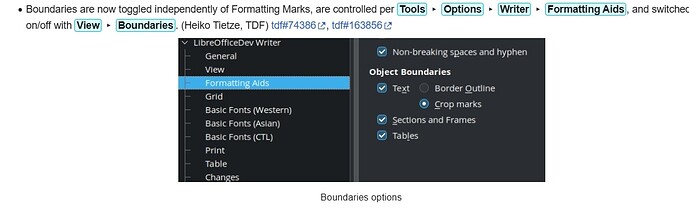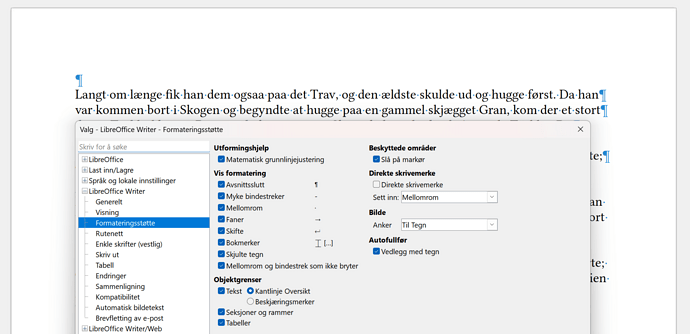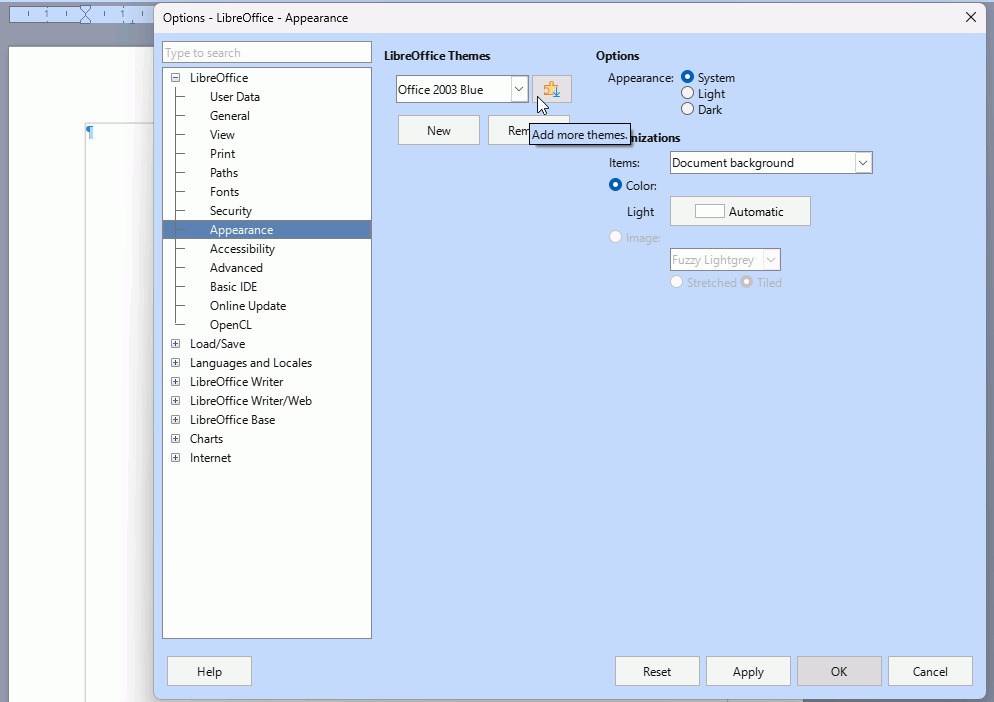«Is there a way to have the margins show in a writer page? A continuous line showing the margins for the page.»
This question has been asked before, and the answer was
«They are shown when you choose to show formatting marks
This used to be correct, but after upgrade to 25.2.0.3 I can only see the formatting marks – not the margins.