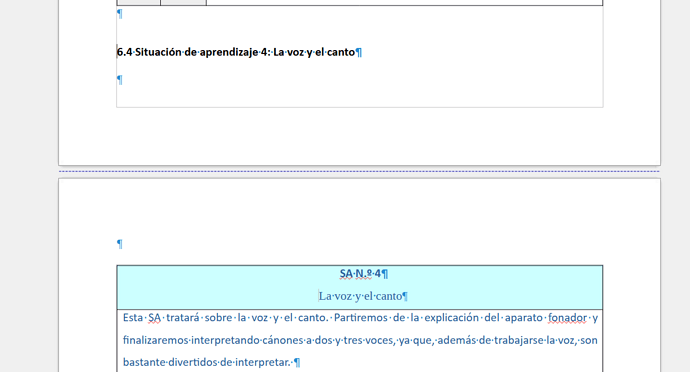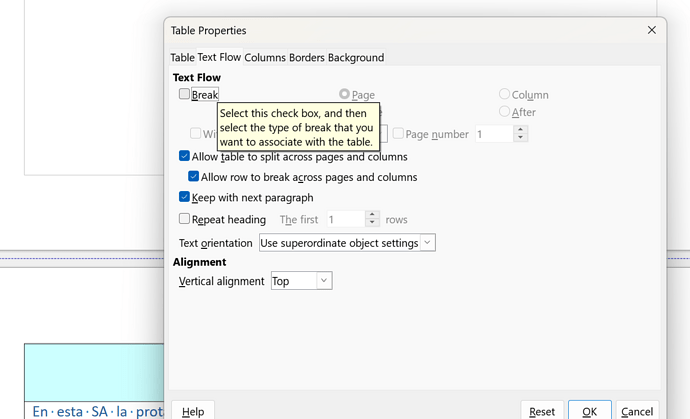So I have the exact same problem as this user, but unlike him, his try to fix the problem didn’t work for me 
LibreOffice ver. 7.4.6 (Windows 10)
I have also tried all the table properties and aplied them to the whole table and no solution found.
When I press Enter, the table inmediatly jumps to the next page, leaving the title alone in the previous page with a lot of space below it:
I upload also the document, just in case it helps:
Table scapes from the title.odt (18.4 KB)
I think that it’s important to know that I initially copied the table from this other document (page 11), which I think was initially a .docx. I upload it in the comments.