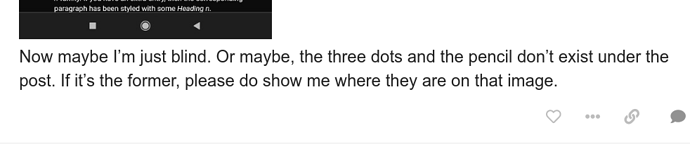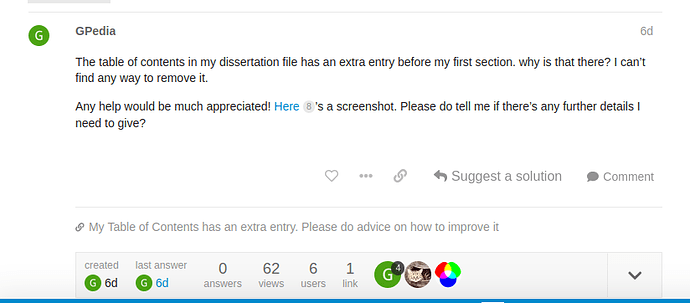I personally find the change from AskBot engine to Discourse engine is not that positive. It was first motivated by better maintenance and development effort on Discourse (AskBot seems to be an individual development).
Notably, privilege acquisition based on difficult-to-get trust levels is weaker than the point system (karma points) in Discourse. Already some “functions” have been downgraded (like upload possibility) because they are needed always. It seems there are other unexpected shortseeings in here: the owner of a post should be able to edit without restriction.
IMO, Discourse might not be the best choice. It fits well for forums, but here we try to promote the notion of questions & answers with sometimes comments. The UI does not distinguish visually enough the difference between answer and comment. The shortcoming above pushes users into "conversation mode leading to too lengthy posts (they are now frequently over a page long which means we have to read (chronologically) all the replies before getting to the point. The TL;DR (too long, don’t read) syndrome is not far away!
I also find there is no improvement in the search feature (and it may be even worse paradoxically, knowing how poor it was under AskBot).
Upvotes and likes are badly used. Perhaps that’s the effect of social networks. Solutions should be upvoted instead of liked (but perhaps, once again, trust levels limit this) so that they sort correctly “by relevance”. Since answers are not upvoted (and questions can’t!), they are not “correctly” presented in search. By “correctly”, I mean answers generally approved by the community through upvotes (and not likes).

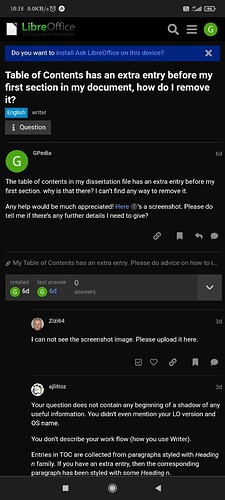
 )
)