Hello!
It seems, I found a bug. I made a table (the outer one). It is needed only for decoration.
The outer table contains two inner tables in its columns.
I wanted to auto-resize the outer table’s columns, so the separation line moved left. When I put cursor in the place, where is the red line now, and clicked CTRL+A Writer crashed. It happened again, after I restarted Writer and made the same actions.
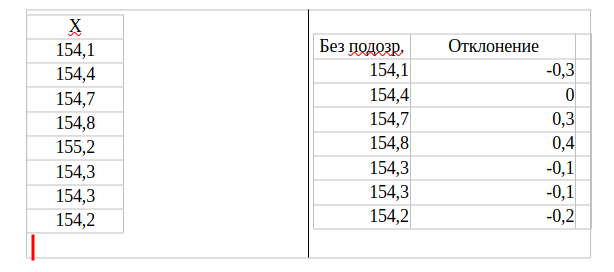
P.S. It may be no bug, probably I’ve done something wrong. I am still not a very advanced Writer user.
P.P.S. OS: Linux Mint 21.3 Cinnamon (6.0.4). LO: 24.2.2.2 (X86_64). Save format is ODT. The file has been modified a little, but still can be crashed. The file: Сводка по практическим.odt (53.0 KB)
