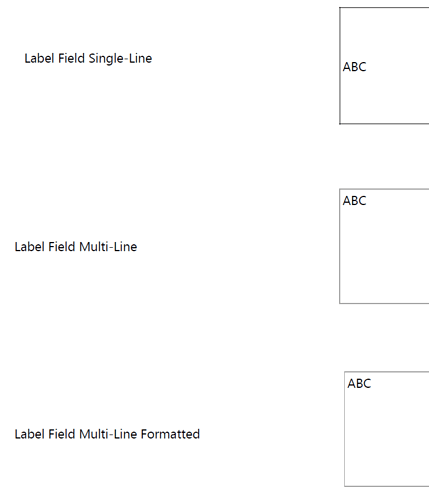I am using LO 25.2.4.3 (x86_64)
I have designed a form with many text boxes, a date field, etc. After completing the form and saving, the data is saved on a table so I can see all my customers at once, and then I print off the form as a record for that customer. All the Single-Line text boxes show a black flat border and print black, but the text boxes which are set to Multi-Line show a black border but print the border in grey. In Control Properties it doesn’t make any difference if border colour is set as Default or Black. Print Preview looks OK but the actual print is different.
Printer is a Canon IP2500 and hasn’t shown any problems elsewhere.
This might depend on the system and window manager you are using. Not a problem of the printer.
You could try to export to pdf and print the pdf file.
I can’t test it here, because printing will destroy the layout of the forms I’m using (Web-layout, not print layout). I only print through reports or through a Writer document.
Please upload an ODF type sample file here.
Printing a PDF gives the same results.
What is an ODF ?
This is the native file format of LibreOffice (Open Document Format).
Writer = ODT
Calc = ODS
etc.
The most interesting insights into ODF:
What is the Open Document Format (ODF)?
Why is the Open Document Format (ODF) important?
ODF and proprietary formats: a comparison
ODF: An Analysis of the Adoption of the Open Document Format
Understanding ODF compliance and interoperability
A Technical Dive into ODF
XML: a technology at the heart of our daily lives
The native (and an international stadard) file format of the LibreOffice. .ods, .odt, .odg, .odp, .odf.
I have created a new form because my existing one contains sensitive information.
As you will see there are 3 text boxes (to text in them) and I have set them up as single-line, multi-line and multi-line formmatted using Control Prperties menu. Print preview looks ok, all borders are black but when printed only the singl-line is bleack, the others are grey.
GreyTextBoxForm.odt (9.9 KB)
You are using form controls.
If you use the border, you should not leave the color for the border
at the default setting, but definitely set it to black.
What I notice when I print to a PDF is that the border of “Label Field Single-Line” appears slightly thinner.
This could be a bug.
125058 HB GreyTextBoxForm.odt (11,6 KB)
125058 HB GreyTextBoxForm.pdf (26,7 KB)
With me:
Version: 25.2.4.3 (X86_64) / LibreOffice Community
Build ID: 33e196637044ead23f5c3226cde09b47731f7e27
CPU threads: 8; OS: Windows 10 X86_64 (10.0 build 19045); UI render: Skia/Raster; VCL: win
Locale: de-DE (de_DE); UI: de-DE
Calc: CL threaded
I tried setting border colour to Black, but it was ignored
OK, but here is another thing,
I opened the file in another office application (Open Office) and got the same results, I also created another simple form within that application and still got the same results. Is there something else more fundamental that we are not seeing?
You provided four solutions to your question already. Do you think that your question is solved now? Or are you simply ignoring the “comment” button at the others’ comments, and keep pressing the “Suggest a solution” button regardless?
There is nothing fundamental. Changing the type of any grey-border controls from multiline to single-line makes it black on export. The UI is misbehaving. What else could it be, if not a bug?
Sorry hadn’t noticed the comment icon, this forum is totally different to any I have used previously.
 It’s because it’s not a forum, but an Ask site (similar to Stack Overflow, Superuser, Ask Ubuntu and others), which are designed to have a question and one or several answers / solutions, which get their +1s to rank according to how useful the users find them, not as a stream of discussion. A limited discussion is intended to happen in comments; and answers are intended to improve over time by editing them (the question may improve, too).
It’s because it’s not a forum, but an Ask site (similar to Stack Overflow, Superuser, Ask Ubuntu and others), which are designed to have a question and one or several answers / solutions, which get their +1s to rank according to how useful the users find them, not as a stream of discussion. A limited discussion is intended to happen in comments; and answers are intended to improve over time by editing them (the question may improve, too).
As a result, the answers may change their relative position; and if a user misuses answers for comments, later the thread of discussion may break.
Thanks for your explanation. I can’t believe though that these problems printing off a form have not been noticed previously after all these years. I was assuming it was user error not a bug.
I will try to report it then, following the link above.
Many thanks to everyone who has commented.