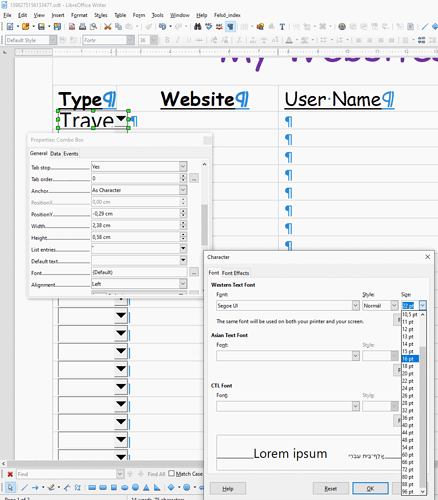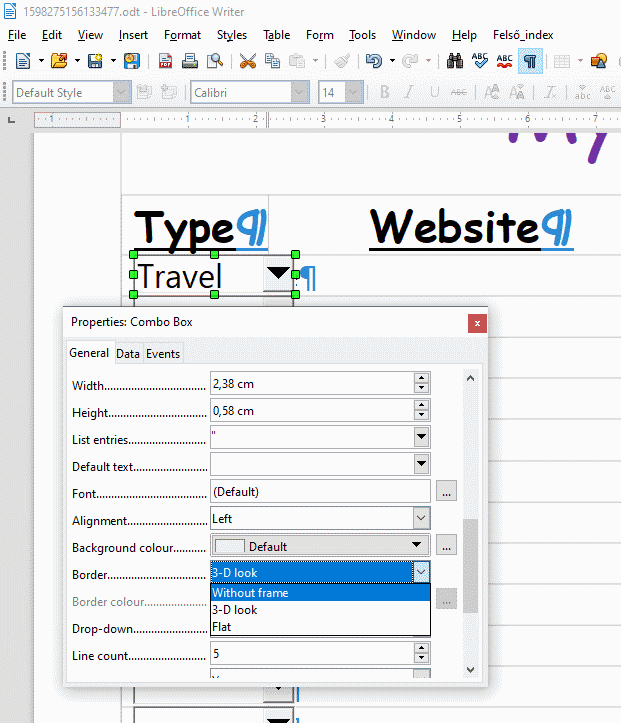I created a document in Microsoft Word. This document contains a table in which the first column is a drop-down box.
The font size in all columns was set to 14 and appears so in Word. Also, I formatted the boxes so that there are no borders; the space looks blank until you click on a cell in the column, and then the drop-down box appears.
When It was opened in Libre the text in the list box was much smaller and there are borders surrounding the box. I have tried to find ways to fix these problems, but have been unable to.
Any help would be appreciated.