Hello,
I’ve opened an OCR’D book into Libre Office and the text is in a sort of column, not extending to the end of the page.
Are there any settings I can do to fix this in LO, so I don’t have to manually backspace every single line?
Thanks

Hello,
I’ve opened an OCR’D book into Libre Office and the text is in a sort of column, not extending to the end of the page.
Are there any settings I can do to fix this in LO, so I don’t have to manually backspace every single line?
Thanks
Have a look at this comment, How to paste deleting the lines - #3 by EarnestAl
Or the solution for the same question
@EarnestAl’s pointer is the solution if the document is not a PDF which opens in Draw. Assuming the document opened in Writer, your screenshot was not taken with View>Formatting Marks enabled so that we have absolutely no clue about how LO handled the document.
Please upload a small, ODF type sample file here.
Thanks. Please find a sample attached.
It appears to have formatted with line breaks.
When I tried to “find and replace” using a line break it says “search key not found”
Sample.odt (17.5 KB)
Yes there are Shift-Enter type soft line breaks on the “end” of the lines.
You can replace them by usage the Alrernative F&R extension or by the built-in F&R.
option “Find” = \n
option “Replace” = (nothing)
option “Regular expressions” = checked ON
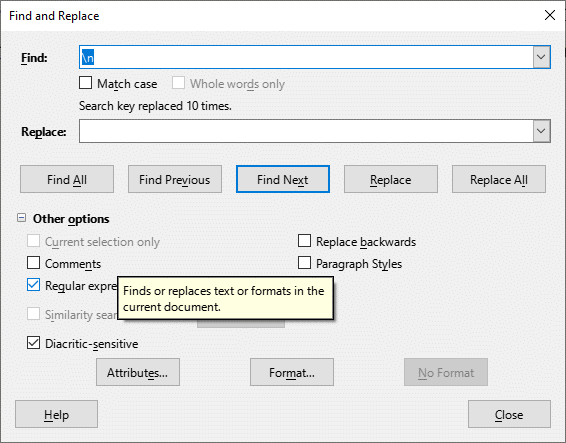
Great, many thanks
Since you have line breaks instead of paragraph breaks, the regular expression is simply \n (in Find). Replace it with a space. Don’t forget to tick Regular expressions.
When done, to be sure, replace double spaces with a single space (Regular expression unticked). Double spaces confuse Writer and disturb the justification algorithm.
You may also need to remove the hyphen which were added by line wrap in the original. It is also possible that your original document contains no paragraph break. Add them to rebuild the paragraph structure.