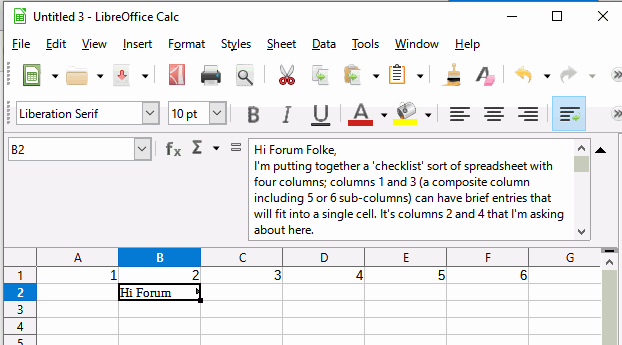Hi Forum Folke,
I’m putting together a ‘checklist’ sort of spreadsheet with four columns; columns 1 and 3 (a composite column including 5 or 6 sub-columns) can have brief entries that will fit into a single cell. It’s columns 2 and 4 that I’m asking about here.
In columns 2 and 4, I’d like to be able to enter possibly a LOT of text input, but have only the one, standard-sized, single cell display on the sheet, unless you click on that cell, which would then expand (or open up a popup window or something) so the full text input could be read. I’m trying to keep the overall sheet formatted as single “standard sized” cells, but with the cells in columns 2 & 4 like "place-holders’ for a (probably) much larger body of text than can be displayed in a single cell, which would display only the amount of text that would fit into the single cell without expanding it or stretching it or altering the rest of the sheet’s spacing in any way.
I hope that makes some kind of sense… Is it possible to set up something like that, or should I set it up as containing a link to open up “Writer” so all the text can be put in a document external to the sheet? Not quite sure how to approach this, or even exactly what to search for! No idea if this is even possible to begin with, hence this question.
Thanks for any ideas!!