How can I place a textbox in the area near the top of the page and NOT have it being part of the header? It needs to be above the main text only on one page.
Edit your question (click on the … icon below it, then the pencil tool) to explain why you want a text box on the first page (of book, chapter ?). There are built-in tools in Writer for varying headers depending on context.
Also, using a text box is generally a bad idea because all shape objects are “external” to text formatting functions of Writer. If you really need a “secondary sub-document”, use a text frame where absolutely all features are available.
Just create the textbox in document body area, and then drag it to the wanted header area.
You can’t have a text box or a frame above its anchor point so the text box will be repeated in the header. AFAIK you can’t anchor a text box To page.
You can anchor a frame To page so the frame will appear in the header position but not be anchored to the header so does not repeat. A frame anchored To Page does not move with the text, if it is anchored to page 2 it will always be anchored to the second page; if more pages are inserted before page 2, the frame will still be anchored to the second page of the document but all the rest of the text will have shifted. If a Heading is inserted in the frame its bookmark will appear in a different position than expected in Navigator and in an exported pdf (until LO 7.3). There is a good reason why Anchor To Page was removed from the right-click menu. There are normally better options for doing what you want, such as different first page for header.
If inserting a frame anchored To Page is really the only answer and there is no other way, then click Insert > Frame > Frame interactively and draw the frame. Right-click the frame and select Properties from the context menu. In the dialogue that opens, select the tab Type, under Anchor to select To Page and OK out
I used part of @mikekaganski suggestion. I made a textbox in the main text and edited its vertical position property to bring it near the top of the page. By doing so, the box does not become part of the header.
Dragging did not work because the anchor came with it and the anchor must be above the box and so it ends up in the header.
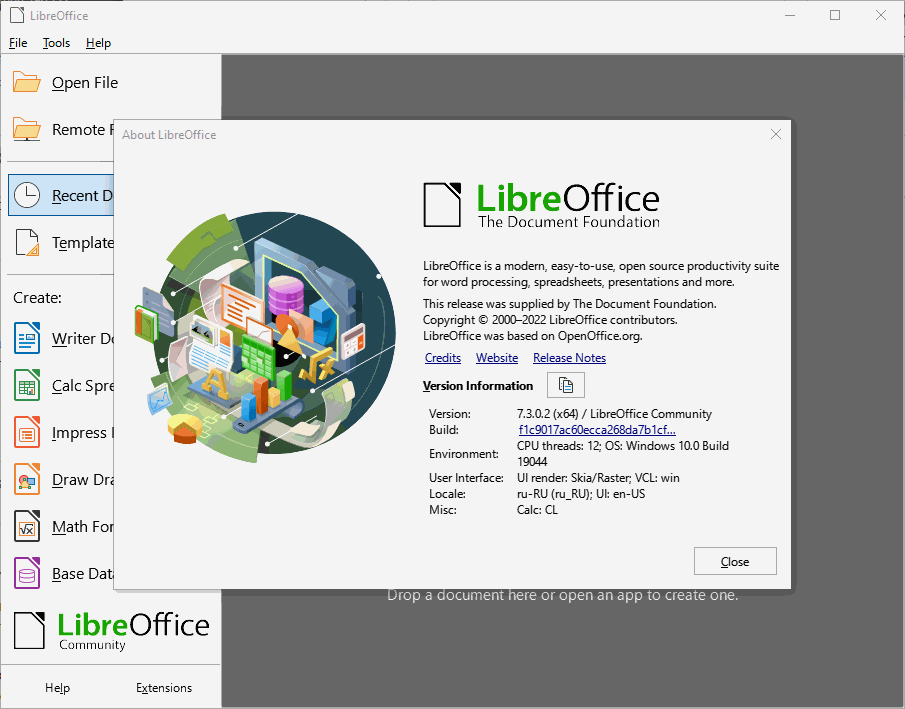
Yes you can.odt (11.3 KB)
This is not correct. The file above is created exactly by dragging. If some version disallowed that, it was a bug.
Page 1 is a special case, the frame cannot go to a previous page. If you try this trick on page 2, the text box will jump to the footer of the previous page.
This is still problematic on page 1 because once the text box has been deselected in the Header area of page 1, it cannot be re-selected except through Navigator. Cheers, Al
Right, I see. Yes, @sikkema has provided the way to do that.
There is dedicated Select tool for that on Drawing tollbar:
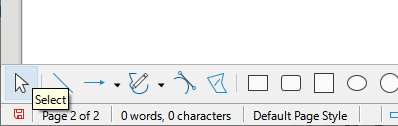
Using it, and creating a selection frame around the object, that includes the needed object completely, allows to select that object without Navigator. Yes, still not perfect (tdf#75439).
Dragging the text box can work. If done on the first page and then the text box is cut and pasted to a different page the same anchoring is used in the pasted page and the text box is placed above its anchor point. However, any attempt to move from its pasted position will result in the the text box moving to the same level or below its anchor point, probably just shifting the anchor point to the previous page. The pasted text box is retained through save and re-open but I wouldn’t want to rely on its stability as it seems to be unintended and possibly a bug.
No it is intended and is not a bug, and is just fine. The problem is the dragging UI operation, specifically absence of means to move objects and their anchors independently interactively (tdf#141161, tdf#141162).
Thanks for reply and bug links. I see that moving the box with arrow keys also works. Interesting to know, I’ll remember that. Cheers, Al
…NOT have it being part of the header?
It always remains part of the header.
The solution to your problem lies in the use of different page templates.
Defining Different Headers and Footers
