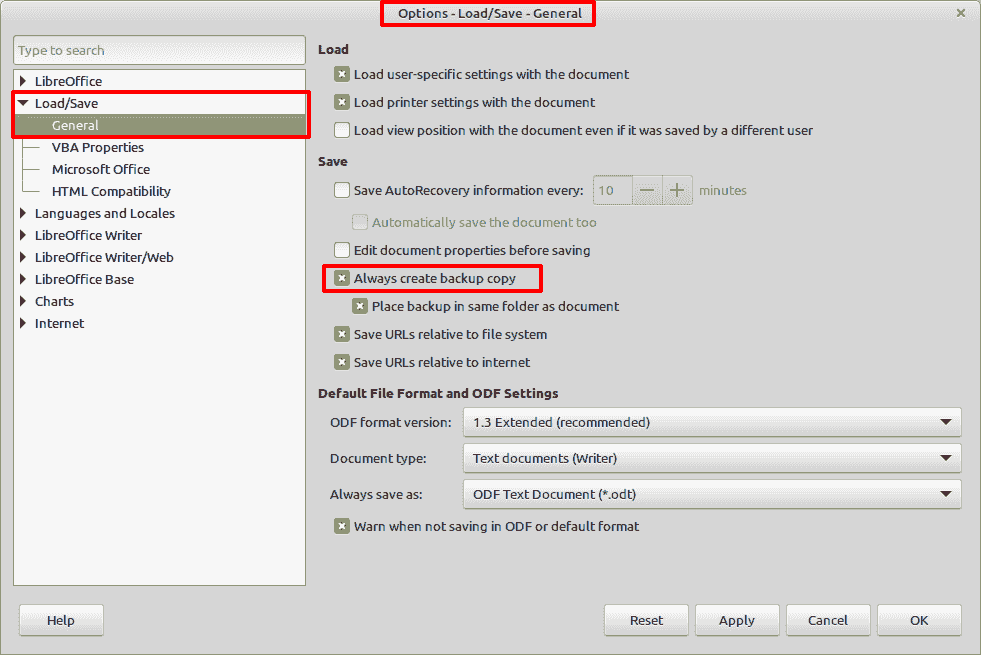Hello,
I was writing my diploma thesis. I had to install Ubuntu 22.04 LTS in order to make use of some applications. When I started writing my diploma document I did it from Microsoft Office through Windows 10. Therefore, when I wanted to open and edit the document I was doing it via the disk where windows were installed and not from ubuntu. While I was writing the document today, my ubuntu disk was full and i couldnt save the file. So, I made some room and then pressed Save. The LibreOffice application froze and after about 5 mins I click the exit at the right corner. When I tried to open the document again it prompted " The file ‘…’ is corrupt and therefore cannot be opened. LibreOffice can try to repair the file. The corruption could be the result of document manipulation or of structural document damage due to data transmission. We recommend that you do not trust the content of the repaired document. Execution of macros is disabled for this document. Should LibreOffice repair the file?". I pressed yes and after that it says “The file ‘…’ could not be repaired and therefore cannot be opened.” I press yes and nothing happens. The file was 217 pages and when I tried to open it through windows and MicrosoftOfice it says I have to convert the document but it only shows boxes, dots etc. Does anyone have any idea how to repair it?
Thank you,
Vaggelis