See picture:
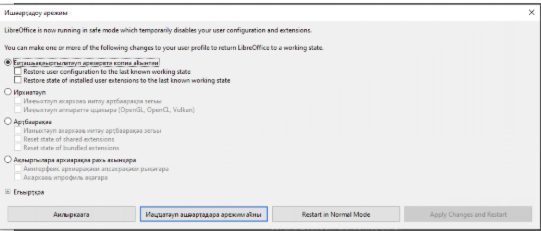
Running on Windows 10, all up to date.
This problem occurs for normal users; however the menus show correctly for the system user. It used to work OK - clearly something has changed.
I have tried the following without success:
Uninstall & reinstall LibreOffice
Remove user profile so that it is regenerated (AppData/Roaming/LibreOffice/4/)
Start in safe mode & perform a reset to factory settings
Restored Windows default font settings
Tried disabling Skia
All other programs running on the PC appear to work correctly.
I note someone had a similar issue in March 2021 – but none of the suggested solutions appeared to work:
Any pointers or help appreciated!
