Hello LibreOffice Team,
Cannot update LibreOffice with 7.6.6.3 installer.
If I disable all components except
- User Interface Languages
- Optional Components/Dictionaries
I am getting “The wizard was interrupted before LibreOffice 7.6.6.3 could be completely installed”
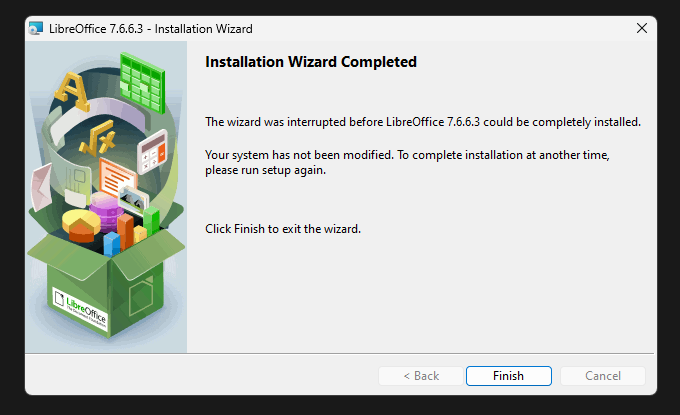
Thank you!
