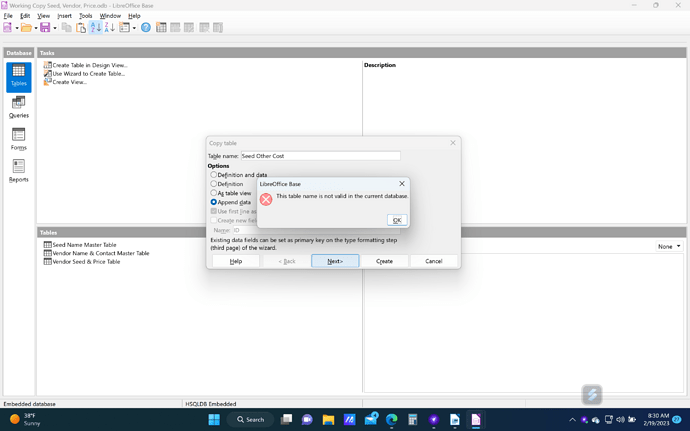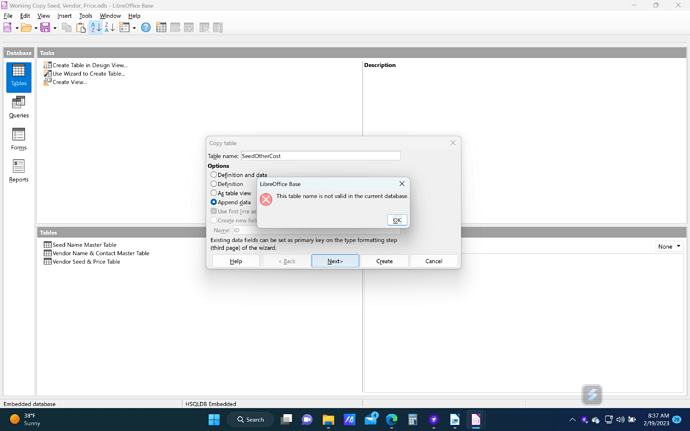I am not importing data from another source. This is a simple copy from LO Base file into another.
Books.LIbreOffice.org doesn’t have a 7.4 ver., but 7.3 Appendix A, says that you can copy & paste, "Forms, Queries and Reports, " (no mention of tables). Then it moves on to the recovery of a data base file. There are no notes about error messages.
This post from Ratslinger has the error codes for HSQLBD. Thank you so much for posting this. Error Code:-78 - #2 by Ratslinger
I did a search of the file and did not find anything about a table name validity.
I am not merging database files, or tables. Is this what I should do if copy & paste don’t work?
I did not find info on merging from one LO Base file to another. Only from some other DB to LO in help.openoffice.org, and help.libreoffice.org (ver. 6.1) The Sheepdog Guides and Thefrugalcomputerguy.com have tutorial about exporting from DB to Calc but not DB to DB. My DB is registered but when I click new, but I hesitated because it wanted me to create a new DB. I want to copy Tables, Forms, and Queries from one existing DB to another existing DB.
I could not find anything in the Hyper HSQLDB Guide. The original had the name Table in it, so I changed it to tbl and I got the same not valid error. I had just copied this Table from an oldold.Copy.odb to an old.Copy.odb and it worked. Then I tried to copy it into the DB I was working on & it failed. Could it be a memory or a Cache problem? Ver 7.4.5.1 Win 11.