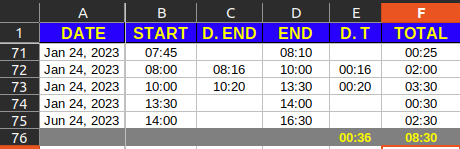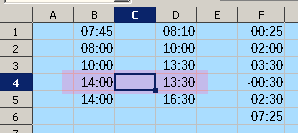I think your parameters are too restricting for a complex task.
In the attached spreadsheet in tab 2023 you can add times in as before but I have added a new column Break in which you can use for lunch or other breaks; if you enter anything in the break column it will subtract the times.
To extend the calculation columns, coloured green to identify, select the last two green cells and drag down.
I have put subtotals above the headings so if you filter on the Date column you will get a total for that day. The subtotal ends at row 3000 which should be sufficient for a year.
I have added a pivot table tab which will give you some figures at a glance. Right-click the pivot table and select Refresh to update it after adding info to the rows on tab 2023. Once again it is limited to row 3000
Finally, I added a Summary tab but it might get too resource intensive so probably best to delete the tab.
TotalTimeAndOvertime2EA.ods (21.4 KB)
BTW if D refers to drive time to a site then you might need to include driving back again unless you just charge that to the next job but you still need to get back to your workplace or home at the end of the day. Travel from workplace to home is normally your expense but claimable from site back to workplace.