Hello! I’m working (paid job!) on book formatting and I"m having trouble with my TOC.
I have discovered that the page numbers will always hang over the right margin, whatever I might try, so I just set my margin to be narrower than I need. That works within Writer.
However, when I export as PDF, I’m getting strange numbering problems. Within Writer, I can see all the correct numbers. But in the PDF, not only are all the single digit numbers not shown, but the chapter page numbers are also not shown. Yes, all Headings are set the same. All chapter headings are Heading 1, all next level are Heading 2, etc.
What can I change, and WHY does it all appear fine within Writer and only has a problem with export?
Screen shots show NORMAL numbering within Writer editing, and within Writer print preview, and MISSING numbers in Adobe.
(apparently I can only upload 1 photo because I’m a new user. See pdf example)

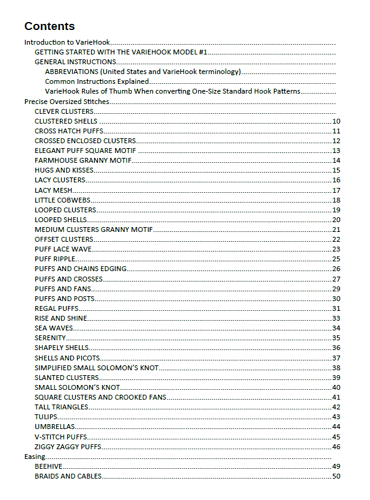
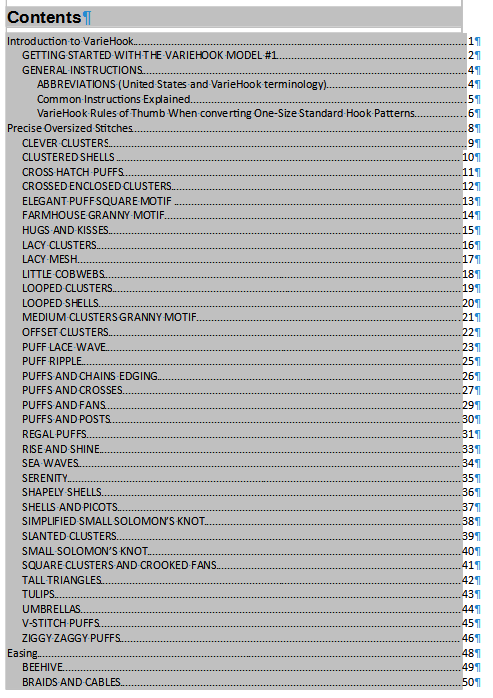
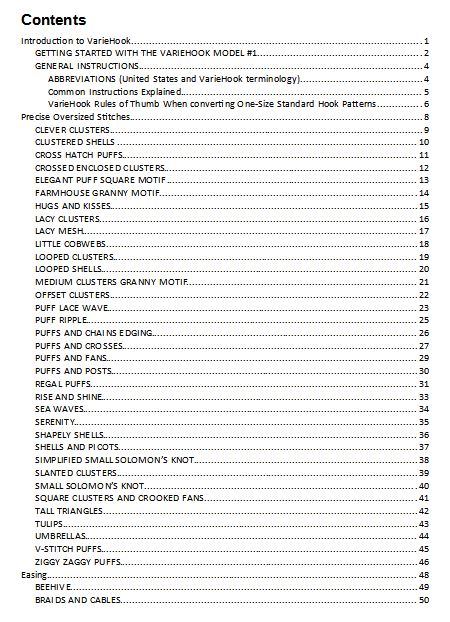
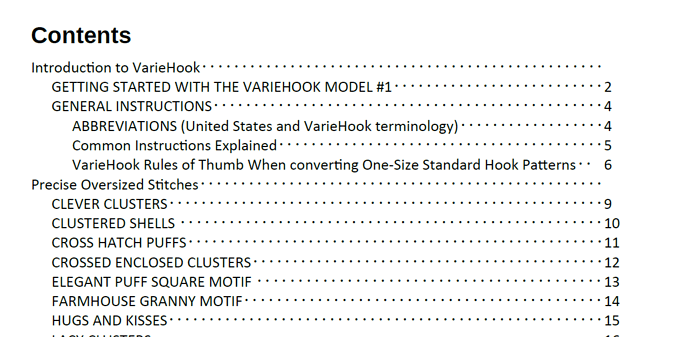
 )
)