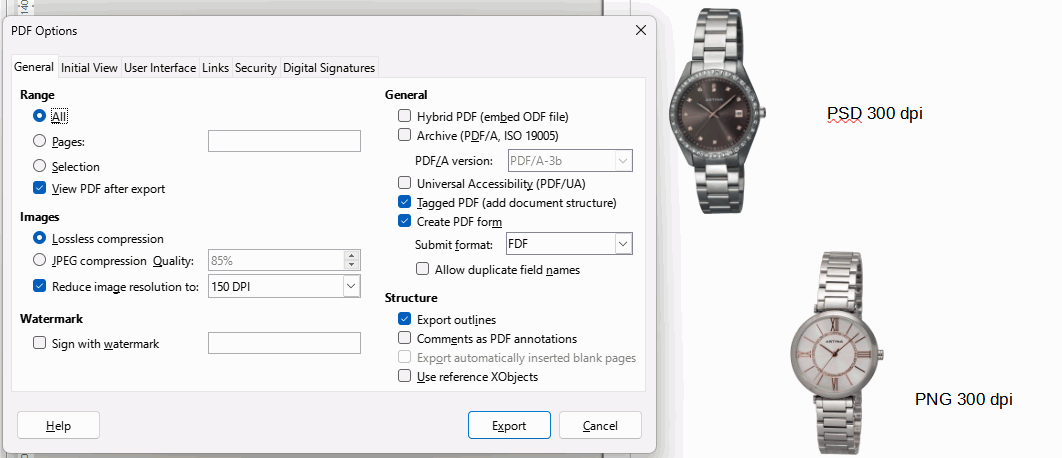I’m having an issue with exporting my project to PDF in Draw. I inserted several transparent PNG images into my project. When I goto export to a PDF, the alpha channel of the PNG images are becoming “corrupt” and Im getting black or white boxes around them. This doesn’t seem to happen if I uncheck everything default in the PDF menu. If I check the “reduce image resolution” box, then this happens every time. So it seems to be related to a reduction in resolution. Oddly enough, if I use the Microsoft Print to PDF option in the print menu, this will not happen. These are my specs:
Windows 10 Pro (x64) 21H2
LO 7.4.3.2 (x64)