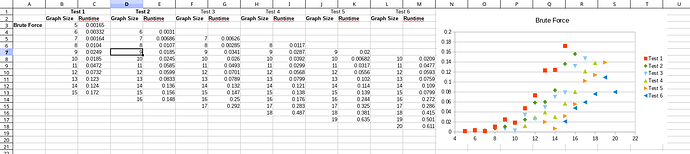I think the problem is the way you are trying to do it. The ‘add trendline’ entry on the insert menu is probably greyed out because there are multiple data series and the program wouldn’t know which to use. Instead, after you select the chart, if you right-click on one of the data points, the context menu includes an option to add a trend line for that data series.
An interesting note: when one does this in Excel, the trendiness all default to black, making it difficult to know which data series they belong to. In LO Calc, the trendlines default to colours that match the existing data series. (OSX 10.11.6, LO 6.0.2, Excel 2011).