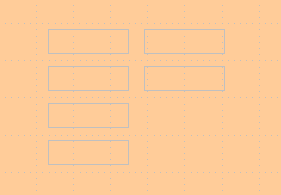I need to create a tool in LibreOffice for my work that will be accessible through the public drive (not the internet) that will emulate a tool’s menus to display what they look like and how to navigate through them without actually doing anything for training, among other potential purposes. I may not be describing this well enough, so let me explain what I’ve done so far. I’m pretty sure I more or less know what to do, just not how to do it. So far I’ve taken jpeg screen shots of all of the tools top menus and all the sub menus I wish to include, I’ve sorted them into folders in the public drive and labeled them. I’m pretty sure next I need to somehow put all these screenshots together, though I don’t know how, in LO, with transparent buttons on the appropriate menu or submenu “button” (where you would click if it was the real tool) that contain (preferably hidden) links that point to the appropriate screenshot in the appropriate folder in the public drive, that causes that screenshot to switch to the next screenshot, which would be the next menu or submenu you would’ve ended up in had you clicked on that in the live tool. Whew, that was a mouthful. I hope I’m not butchering this description. Anyway, any help would be massively appreciated.
I need the buttons to be invisible, the links to be invisible, and the next screenshot to sort of appear over the previous one, or replace it entirely, but not open up in a new window. This should all be able to operate in a web browser preferably but not absolutely necessary. And remember, this is not going to be fetching from any websites, just pictures in folders on a public drive in a private business.
Thanks!