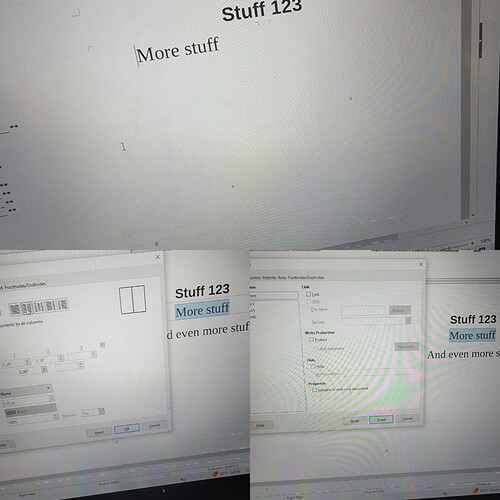If I create a two column section, it forces the columns to continue to the end of the page no matter what.
I created a section and it worked correctly. Puting that section between the two normal sections text, but the second I change it to 2 columns, it puts the 3 paragraphs in one of the two columns and forces it to continue both blank columns to the end of the page with the normal section without columns beginning on the next page.
Windows 10
Lo: 7.5.4.2
Odf file
- The section before being added while showing the setting about to be saved.
- The section added with text before and after still touching the section while showing the 2 columns setting about to be saved.
- the final setting is saved showing the section with the 2 Columns extending with empty space
Combined due to new user restrictions