I’m trying to learn LibreOffice Base, using Firebird Embedded, on a Windows 10 (64-bit) desktop.
.
While trying to create my first table in a new database, I received the following errors when I tried to save it:
.
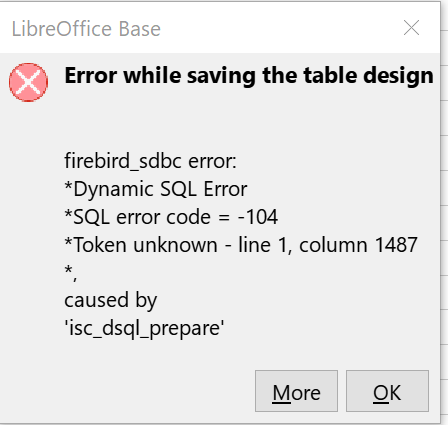
.
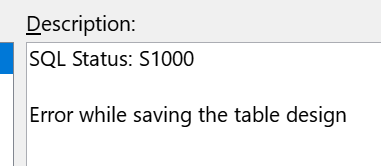
.
Table Definition:
- There are no spaces in the table name.
- There are no spaces in the field names.
- The longest field name is only 24 characters.
- The only special character in the field names is the underscore _ .
- I do have one large text field (Text [VARCHAR]) with a length of 3000.
- There are 55 fields in the table (I know… seems like a lot, but most of them are Yes/No types so I can filter).
Does anyone know why I may be getting these errors?
Thanks.
