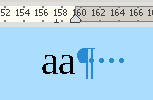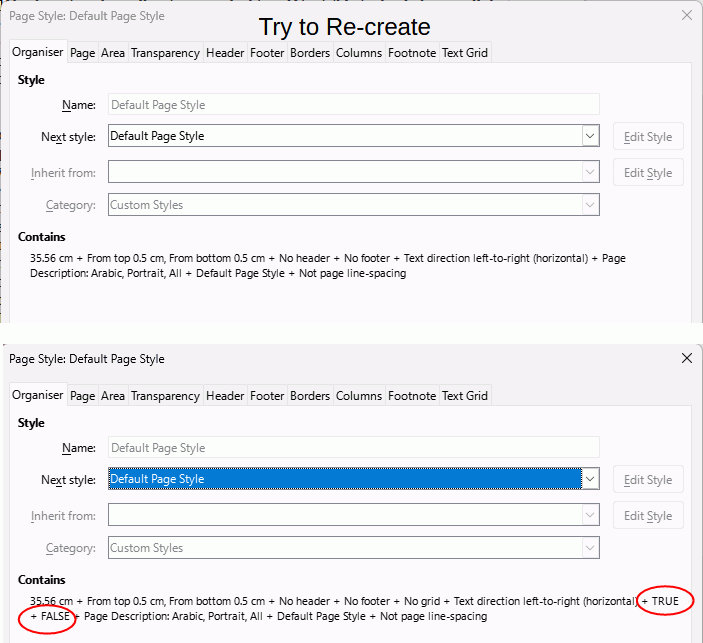Note that @LeroyG’s document has several issues though it is simple (or it disturbs my copy of LO). If I request center alignment, “aa” and the pilcrow go to the center but blue dots and pilcrow remain in the right margin. I must “update all” to erase them. When I restore right alignment, only “aa” remains visible, Blue dots and pilcrow are not repainted in the margin. Again “update all” is necessary to show them.
From reading the corresponding .fodt, the possible flags are:
- style:layout-grid-ruby-below=“false”
- style:layout-grid-print=“true”
- style:layout-grid-display=“true”
- style:layout-grid-snap-to=“true”
The text itself is (broken into lines to make it more readable):
<text:p text:style-name="P1">
<text:span text:style-name="T1">aa </text:span>
<text:span text:style-name="T2"><text:s text:c="4"/></text:span>
<text:span text:style-name="T3"><text:s/></text:span>
</text:p>
Paragraph style “P1” is Standard, not Default Paragraph Style, which suggests the document was perhaps initially made with Word, though I can’t see the usual “signatures” of this in the style dictionary. The “Tx” character styles are the rsid markers for track changes feature.
Note that the terminal spaces were entered in 3 steps:
- with “aa”
- 4 spaces
- one additional space at end
I also see that the pilcrow is painted immediately right of “aa” which results in weird cursor movement when you use the right arrow. Center the paragraph and start at left of first “a”. This painting order makes difficult to see there are effectively 6 spaces. At 100% zoom, I see 3.5 blue dots. 400% shows only 5. If you add a character at end, 6 spaces are effectively hinted now.