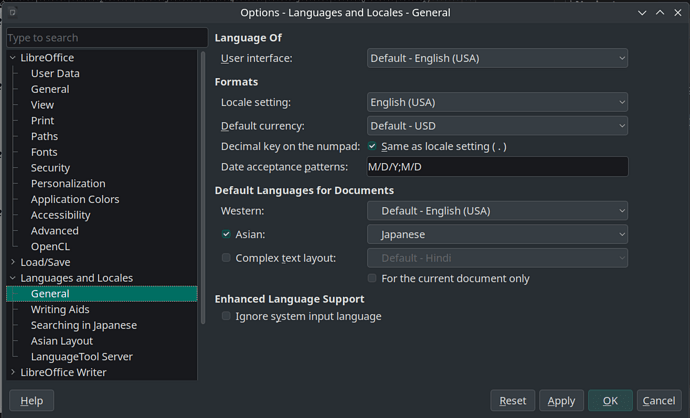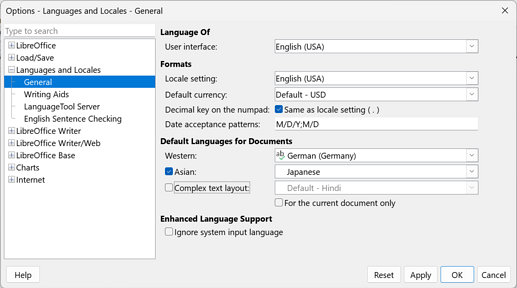I used to be able to do this and not I can’t after a previous issue.
I can type in Japanese in my browser though たとえば
More information is needed to be able to help.
- Which operating system and which LibreOffice version are you working with?
- In which file format are you saving?
- Which language settings are set in Writer (menu
Tools > Options > Languages and locale > General)? - Is the Japanese font available in LibreOffice (can be seen in the formatting toolbar)?
- How is formatting generally carried out in the document, direct formatting or with styles?
Please upload a sample document (2-3 pages) with the problem here. Thank you.
- Manjaro Libre Office Version 24.2.6.2
*.odt file format - Yes the font can be seen in the formatting toolbar
- I use direct formating throughout the document
LibreOffice Writer Error.odt (50.2 KB)
I printed out a few pages to an .odt file so it’s not the exact same document.
The Japanese text was put there before my error occurred. I can no longer enter Japanese into the document.
@Shampow Although your attached document has extension .odt, it is a Draw document, i.e. a graphical file containing text boxes. Its handling is fundamentally different from Writer. LO disregards extension when opening a file. It looks at contents and hands over the file to the adequate component (Draw in the present case).
Entering text in Draw is not direct. You must first create a “container”, i.e. a text box or any shape. Then whatever you type will label this shape.
Draw is not a text processor; thus this seemingly awkward procedure. On the contrary, Writer manages “only” text. As soon as it is active, it is ready to accept text. Anything you type is immediately rendered as a sequence of paragraphs.
@ajlittoz
@Hrbrgr
Sorry, but I’m very confused.
I wasn’t sure how to share a few pages of my original 456 page document. So, I printed my document as a .pdf and then changed the extension to .odt.
When I edit in my original document it is like a normal word processor just like how you described it. I don’t use text boxes when I write in the document.
So, are you saying that my error is caused by using draw instead of using writer or did I just share my example the wrong way?
Here is a sample showing how my document is formatted, I still can’t type in Japanese on this
LibreOffice Writer Error Sample Document.odt (34.9 KB)
Also on my desktop, when I open up my document it opens with soffice.bin instead of LibreOffice Writer or LibreOffice Calc which I have pinned to my desktop.
The usual way is to make a copy of your document.
In this copy, delete most of the text until you have about 3 pages left in which the problem is present.
I see nothing unusual in your document, apart from an excessive use of direct formatting (but this does not explain your problem).
Not knowing Japanese, I copied kanas and pasted them. All went fine. Language for the kanas is correctly set to Japanese.
When an application is started, many things happen behind the scene. In the LO case, all desktop launchers point to the same binary soffice.bin with a hint as to the desired component (Writer, Calc, …). The hint is taken into account to create a blank document. But if you double-clicked a file, LO will check its contents to open the adequate component. Nevertheless, you’ll temporarily see soffice.bin in the task bar during LO initialisation.
I have opened the document without installing an additional font.
A replacement font “Noto Sans CJK JP” for Japanese is displayed.
The typeface is displayed with Japanese characters and can be translated without any problems.
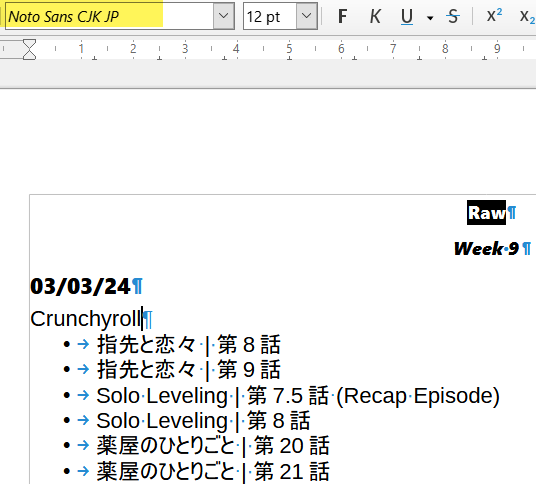
If you have installed your Japanese font, look in LibreOffice Writer under
Tools > Options > Languages and Locales > General whether Asian is switched on.
Unable to type in Japanese text
I can no longer enter Japanese
I still can’t type in Japanese
Please describe, what specifically you do and see. It means:
- Describe which desktop environment and input method you use;
- Describe which is the sequence of keys you press;
- Describe what exactly you see (e.g., “nothing happens at all”, or “cursor moves, but the character is not displayed”, or “I see an error message”);
- Maybe provide a screencast…
- Anything else, that could come to your mind as helping people who don’t see your screen: e.g., “when I copy-paste Japanese text, it shows/also doesn’t show”, or “recently I upgraded LibreOffice/Manjaro/installed new IME/changed keyboard”, or…
@ajlittoz
I can copy and paste Japanese into the document perfectly fine. But I can’t write it into the document.
@Hrbrgr
Tools > Options > Languages and Locales > General
That is exactly what my settings look like.
- I’m using KDE with Mozc & fcitx5
- Ctrl + Space
- When I press ctrl + Space inside a libreoffice document nothing happens at all.
When I press ctrl + space outside of a libreoffice document I see a small white box appear under my cursor that says “Mozc”
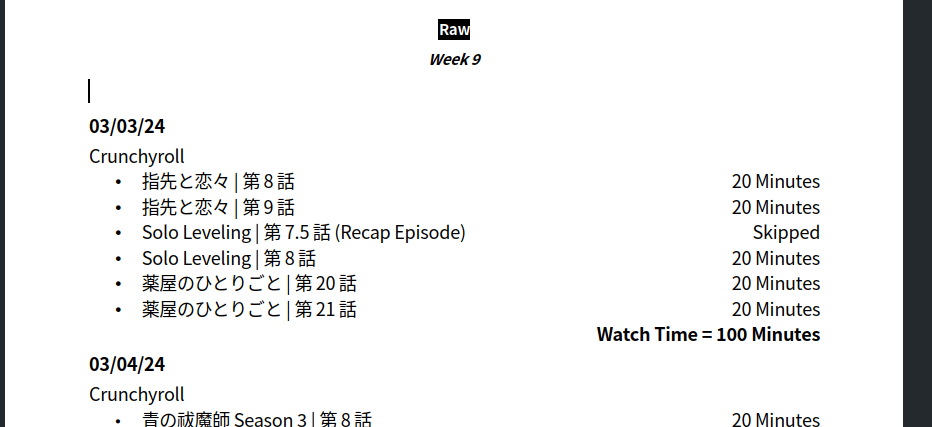
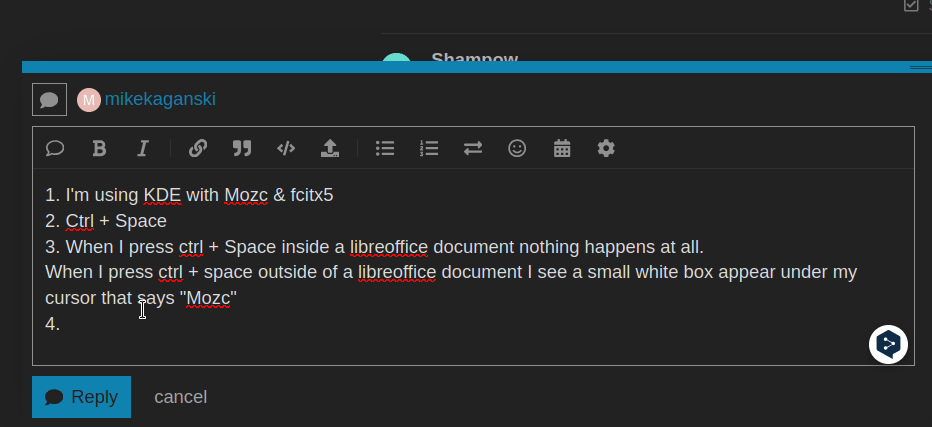
5. I can copy and paste Japanese text and it shows as long as I have the proper font. I reinstalled fcitx5 & mozc after I noticed the issue and it hasn’t helped.
https://wiki.archlinux.org/title/Localization/Japanese
After following this document, rebooting my system and then manually adding Mozc I was able to type in Japanese inside of LibreOffice.