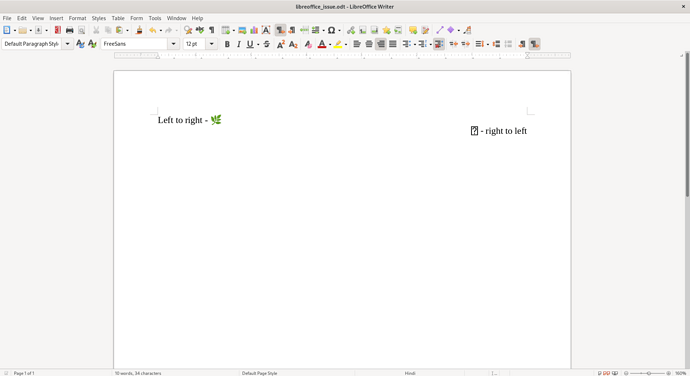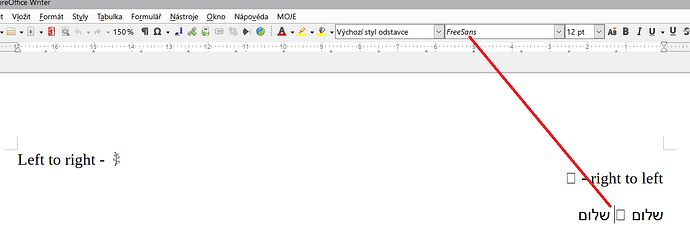You didn’t mention LO version, nor if you activated Tools>Options, Languages Settings>Languages Complex Text Layout.
This is not a definitive answer but you seem to have forced RTL over an English sequence (which is LTR) and this perhaps conflicted with internal text processing. If I type another English letter after the emoji (i.e. at left of it), the test is rarranged and the emoji correctly displays.
It looks like forcing RTL over the emoji results in a tentative font selection for something Hebrew-specific. When the whole sequence becomes LTR (with the added letter), the adequate font is chosen.
This happens independently of the choice of the Hebrew font in Format>Character. It is Free Sans in the sample file but even when forced to Liberation Serif, the same behaviour is observed.
My advice is then to let Writer handle the various scripts (Western and Hebrew) by itself without trying to interfere. Also, in your real document, use styles instead of direct formatting. This is mire rigorous and avoids many problems.