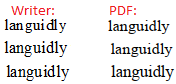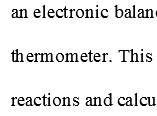
I am a new user of Libreoffice Writer for Windows 10. When I was typing, I found that there were some weird spaces in the some words such as ‘thermometer’ (Shown in the picture). Could anyone tell me how to solve this problem? Thanks in advance.
Update: I am using libretext 6.3 and the font used is Times New Roman. Deselecting the box did not solve this problem. The problem does not exist in the printed document.