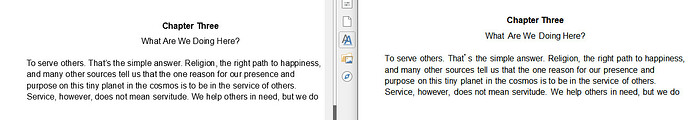Hi all,
I noticed a while back that Writer text didn’t look very smooth but I chalked it up to it just being different software than other word processors.
However, today I had occasion to copy and paste the text into Wordpad and noticed quite a difference. And WordPad is not widely known for its smooth font rendering. I don’t have Word installed but I’m betting the fonts there (the exact ones used in a comparison), would really be smooth.
There is a question here that asks almost this exact question but it is from 2018 and the only answer basically suggests updating graphics drivers.
My graphics drivers are up to date, but that doesn’t seem like an actual problem solver because if the graphics had a glitch, I should see the rough text everywhere.
The picture attached shows the comparison between the exact text and font (Arial 12-point, but it’s the same with just about any font, not just Writer and Wordpad rendering one font differently).
Writer is on the left and WordPad on the right. You can clearly see the Writer text is jagged.
Anyone have any ideas how to smooth text in Writer?
Thank you in advance for any assistance. (I’m sure everyone here knows this better than me, but to enlarge the pic you have to right-click it and “View Image”. I’m sure there’s a better way but I don’t see it.)