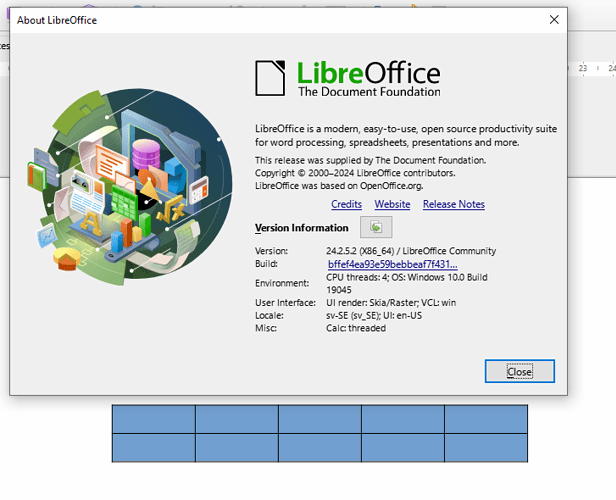Since several years now, tables in my installation of impress, independent of whether they are newly created or included in older presentations, change from whatever style i choose/chose, to an ugly blueish color.
It seems that there were some questions about that round 2014-2015, but they just were closed without an answer.
As I am a teacher at our university, I am working with presentations very often.
My workaround just now is: I make a screenshot of the correct table and cover the table with it; whenever I need to edit the table, I do that and repeat the process.
But this is starting to become a dealbreaker, as this problem does not seem to go away, however much uppdates I install… what do I miss?
Actual installation:
I can see in earlier threads that at least one bug was filed for that problem; I can do it again, but as nobody seem to write about that since 2014/15 I was hesitating; maybe it’s me missing something?
you never reference those other threads - it’s hard to see what you are talking about, and what is the status of that bug.
You are right; I will look up them and ref them here.
Thanks for filing tdf#162181