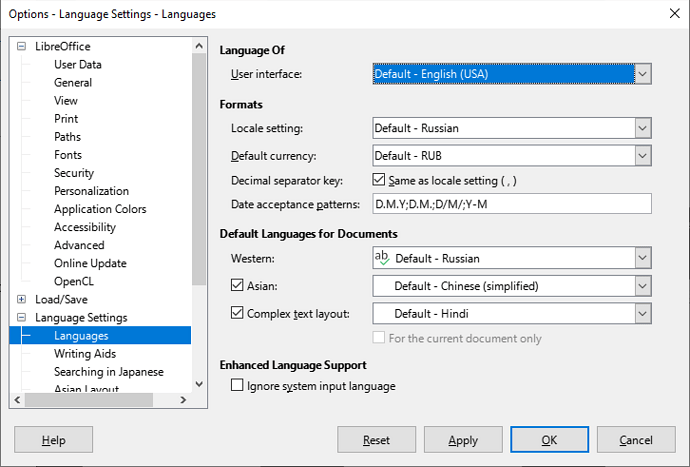i’m on linux mint and i decided to update libreoffice but for some reason after the update libreoffice is now in a another language i tried changing it language for it ui but i found english isn’t on there and reinstalling i need little help figuring out how to fix this problem.
How did you update? From a Mint repository, or downloaded from Download LibreOffice | LibreOffice - Free Office Suite - Based on OpenOffice - Compatible with Microsoft ?
Ok found out some reason ppa is the caused the problem idk why i don’t get english for but using a flatpack it does have english.
-
Making sure that you have required UI language installed:
- install respective
libreoffice-l10n-package, as explained at Ubuntu LibreOffice wiki.
- install respective
-
Navigating to languages in UI (using relative positions to allow finding it regardless of the language):
-
ALT+F12 to open
Options. - Choose and expand the third top-level item in the category list (
Language Settings). - Choose the first its sub-item (
Languages). - UI language is selected in the topmost drop-down list.
-
ALT+F12 to open
-
Also you may try to force an UI language from command line (given that you have the UI language installed, and not explicitly configured in Options, i.e. only if the UI language in Options is the Default one):
- Use
soffice --language=en-USor the like.
- Use
-
Also starting in safe mode, and resetting user profile could help, if the UI language was mistakenly set in Options.
ok it doesn’t seem i have it but when i tried installing it went install commons instead.
assuming it did got installed i tried soffice --langauge=en-US and it didn’t change it or maybe it defaulted to the langauge.
On a Linux box let the system upgrade all the software unless you know very well what you need, how to do it properly and what to do if your own installation performs poorly.