I am trying to update to new 6.2.3 version, but always get error with following message:
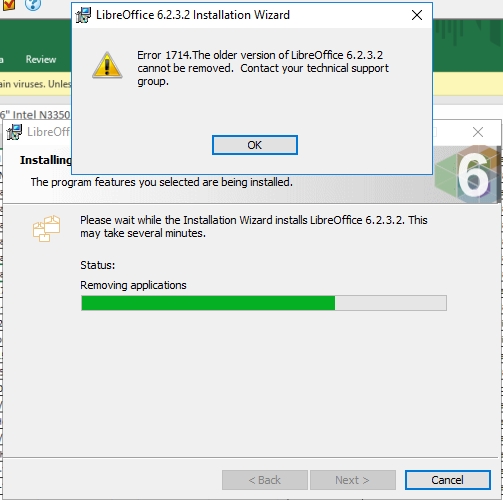
It is same if i try manually to uninstall old version.
Thanks in advance.
**EDIT_ebot_**20190509-10.20-MESZ Headline added with “Error 1714”.

I am trying to update to new 6.2.3 version, but always get error with following message:
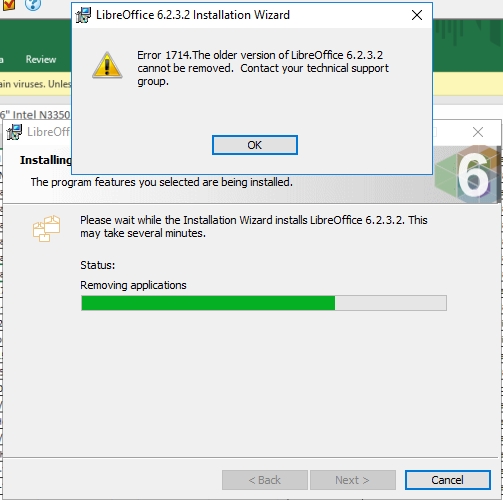
It is same if i try manually to uninstall old version.
Thanks in advance.
**EDIT_ebot_**20190509-10.20-MESZ Headline added with “Error 1714”.
Check FAQ for “General Installation Issues” on Windows. See also Installation failure on Windows 7 which also deals with a 1714 error.
Find a lot of similiar problems treated in List of 1714-tagged Questions
Sorry, somehow previous message dissapear:
Error 1714 following this one.
P.S. FOUND A SOLUTION.
“Network share (drive letter U:) is not availabe or insufficient permission.”… No, it’s an local drive and i am installing form the same folder.
But, needed to download version 6.2.2.2_Win_x64.msi to the same folder again, rename it to 6.2.2_Win_x64.msi, and everything finish well.
It’s so unusual to keep older version till the update finish, as i am using and updating LibreOffice more then 10 years. I do allways delete old installation file, and download new one. Something is changed in installation file on this version.
Thanks anyway.
Please do not use “Post Your Answer” if you actually don’t answer a question but provoding additional information. The message here seems to be clear: Network share (drive letter U:) is not availabe or insufficient permission. Try to copy the MSO locallay and installt from local drive (e.g. your Downloiads directory)
Sorry, first time posting on the Ask LibreOffice.
Sorry the last information sounds very, very strange to me. Originally you tried to in install 6.2.3.2 and now you wrote that you downloaded 6.2.2.2_Win_x64.msi and successfully installed that previous release.
Yes. Please check picture on the top of my Answer. During 6.3.2 installation, every time get message installation can’t find 6.2.2 file! (??)
I did try to update many times, first time i saw there is a new 6.3.2 version (downloaded Apr, 22), but today had some more time to play with.
And now i decide to download 6.2.2.2, renamed to 6.2.2… and everything gone well. Previous installation file just need to be there, so 6.3.2 can finish uninstall.
Strange, indeed.
Ah - thanks now I got it. Software products are like humans, do what they say even if it sounds senseless and they are happy.