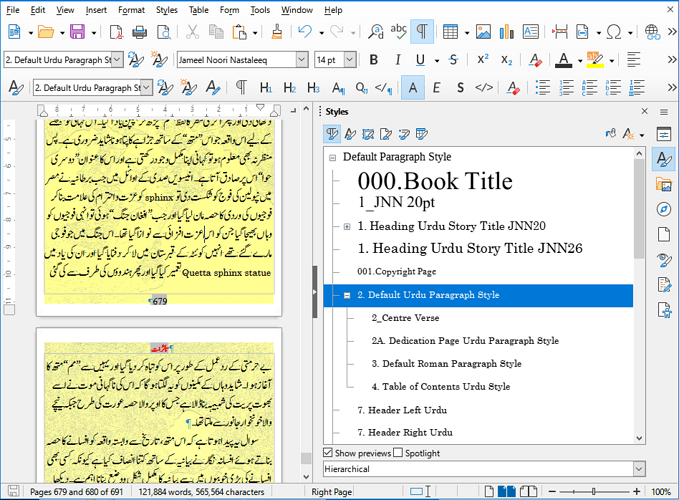WIN10 Pro 64-bit. LibreOffice 7.6.2.1
Mixed English/Urdu document
Fonts used: English: “Century Schoolbook” Complex: Urdu: “Jameel Noori Nastaleeq”
I write in Urdu, a Right to Left Arabic/Farsi like language of the Indian subcontinent. My docment is bound on right side.
While editing, I have difficulty placing the cursor exactly where I want it between words (that is, where the inter-word space is). The cursor on screen appears in one place where I want it, clicking places it elsewhere a few letters left or right.
I end up guessing then deleting several letters in the direction I will need to go to enable me to edit.
Note: Placing the cursor at the beginning or the end of a paragraph works fine.
In mixed context it is utterly important to correctly tag your sequences regarding the language. Are your styles adequately configured? Not only paragraph styles but also character styles if you have English and Urdu in the same paragraph.
Eventually, attach a 1- or 2-page sample document for close examination. I fear from the screenshot in your other question that you direct format (this is suggested by the kind of toolbars you selected). And I have no idea about your saved format.
Thank you. I do use Styles.
The saved format is .odt
A default RTL Paragraph style for RTL only Urdu paragraph. Occasionally it may have an English word or two.
A default LTR Paragraph style for LTR Roman (English) paragraph. No cursor problem with English.
I have not experimented with Character Styles yet. Will check and report.
A sample file is much better than a screenshot.
Having dedicated paragraph styles is only part of the story. How is their Font tab configured? Have you set the language there?
Remark: I am a bit puzzled by your style names. Why do you prefix them with a number? What is your purpose behind this naming convention?
Thank you. My apologies for late reply. I am still learning. Naming styles is a part of that learning. I am now using names starting with P for paragraph style, and CS for Character style. I found out I only need a few styles for my book. Now I have no text that does not have a pre-defined separate character and paragraph style. I set the character style option within the paragraph style window the same as that defined separately in Character styles window.
Re cursor position uncertainty: I found that Character style dialog > Position > Spacing > Character spacing was set to -0.3 with Pair kerning box checked. Also Complex Font > Features > Contextual Alternatives was 1 and Horizontal Kerning box checked.
I must have done that in the beginning (trying to horizontally squash a certain number of Urdu words within a line) and forgot about it. Now I have set it to 0.0 with Pair kerning box checked. The Complex Font Features Contextual Alternatives is None and Kerning is checked. The cursor position over a complex word is a bit more predictable now. For Urdu verses (poetry) I can play with this spacing (0.3, 0.5, 0.7, 0.9, 1.2, etc) to expand a line to match the width of the other lines. Looks much better.