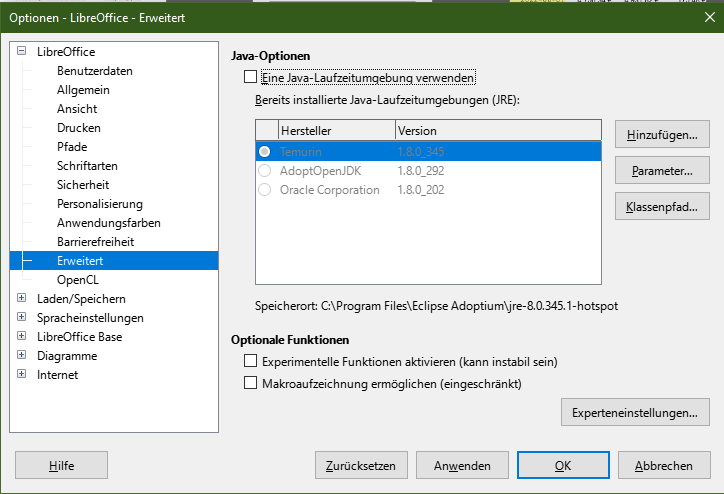In this forum, I’ve read that LibreOffice doesn’t require Java and that the option “Use a Java runtime environment” (under LibreOffice > Advanced), can be disabled. However, unchecking this and clicking [Apply] causes it to be re-checked. After unchecking and checking [OK] causes it to show re-checked the next time the dialogue it is opened.
I avoid Java-based solutions. Is Java required or not? And, if not, how do you disable this?