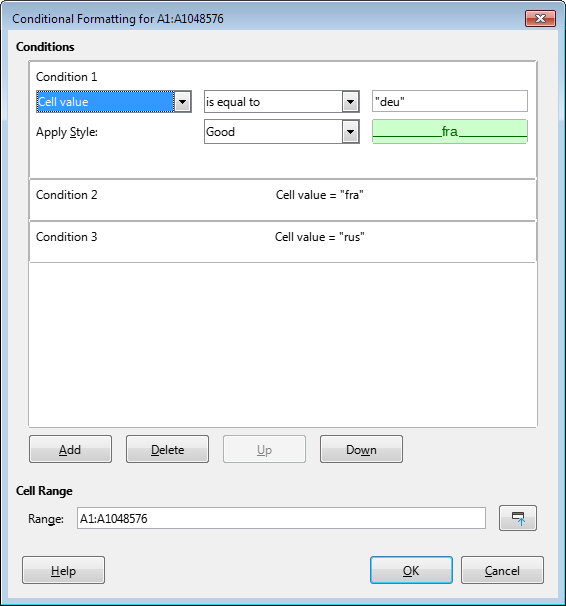I have a column where I wish to highlight certain values. I have highlighted the column, then done Format > Conditional > Condition > “Formula is” from dropdown and then tried
OR("deu";"fra";"rus")
OR(="deu";="fra";="rus")
OR("=deu";"=fra";"=rus")
but it’s not working. What am I missing? (Apostrophes not commas because it’s a German sheet so commas are used as decimals. I tried all the above with commas anyway but still nothing worked.)