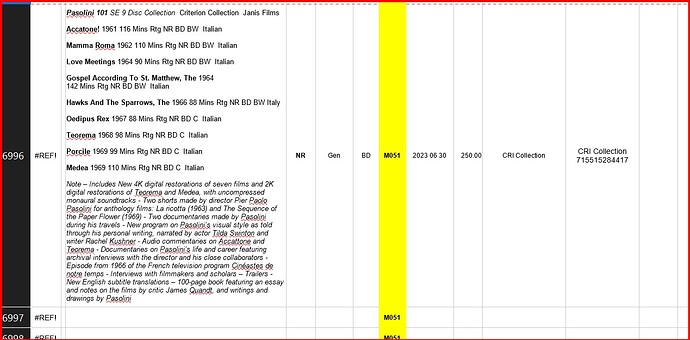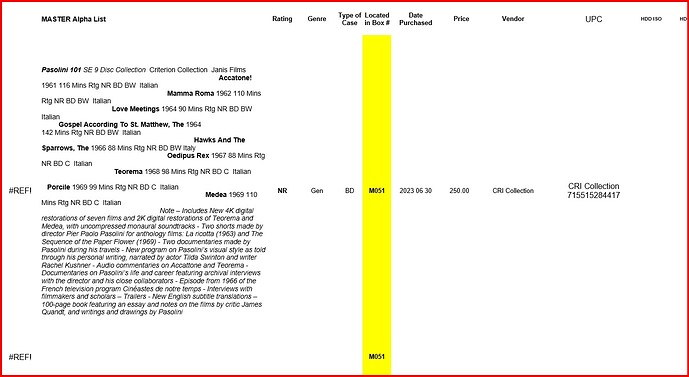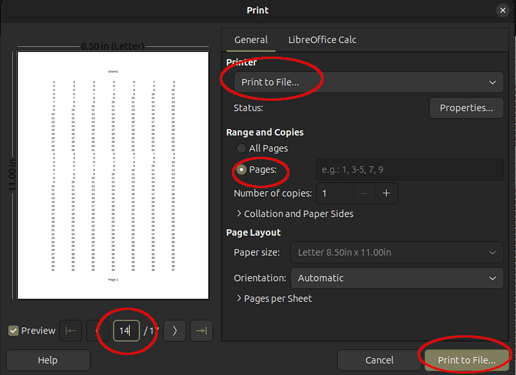Well, this should have been done in LibreOffice Base. That said, minimally, you should use Calc to separate all of the data fields into different columns…like for Porcile, basically. You may be able to do much of this using copy and paste special or search for split columns in LibreOffice Calc.
Once you have a proper data sheet then you register it as a data source for a new LO Base. You don’t need to know any Base. Just follow the instructions here: Import csv into existing sheet/tab.
Now start Writer. This is how you will print or view. Press Ctrl+Shift+F4 to open up the data view. Drag down the bottom edge of the data view to see enough as needed. At the left double click on the sheet name indented under the database name for the database you created from your Calc sheet. You should see a portion of your movie data.
Now press Ctrl+F2. This should bring up the Fields dialog. Click on the Database tab. At the left click on Mail Merge Fields. Then at the right click on the + by the sheet name indented under the database you created. Double click on each of the fields you want to use in the order you want them.
Again at the left click on Next Record. There is no way to see that this worked unless you have the Navigator pane open, then it will show as a field in the Navigator list. But it will trigger a request for the next record (row) from your movie data.
Now close the Fields dialog. Add spaces, tabs, line-feeds, etc. and format the fields on the page. Once you have one record’s worth of fields formatted, you can copy it down to fill the page.
Next you will use File>Print. Click Yes to start a mail merge. Select All records and Save as File in a Single document.
Your report will general, formatted and browsable.
I have attached an example for each file involved. Notice, though, that you will have to register your data source on your computer before it will all work. You can just create a new Base database and use that as the mediator for the data, as that will register for you automatically if you keep that setting when creating the Base database.
SimpleDataReportOutput.odt (26.6 KB)
SimpleDataReportParadigm.odt (26.0 KB)
SimpleDataReportParadigm.ods (42.1 KB)
SimpleDataReportParadigm.odb (2.2 KB)