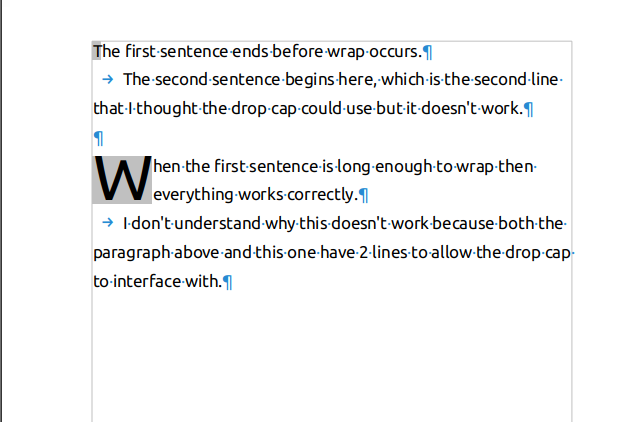Drop caps in traditional typography are implemented with special decorated characters in a larger (fixed) font size. The special character top edge is aligned with top edge of characters in the first line. Thus, the drop cap “drops” down to extend over as many lines as dictated by its height.
Writer implements drop caps differently. The setting tells the maximum number of lines for drop cap height. If the paragraph is below this maximum (as in your case), only the effective number of lines is used. Writer computes dynamically the height pf the drop cap. Consequently if your paragraph has only one line, drop cap height is exactly the same as the paragraph font size, i.e. no drop cap at all.
The reason for this behaviour is “paragraph locality”. Drop cap is a paragraph property. As such, it should impact only the paragraph it is in. If this weren’t the case, the drop cap could interfere with the subsequent paragraph(s).
If this is your design, you can create a fixed size drop cap. Note that increasing the size of the first character does not give the same effect: the base line of the first character remains aligned with paragraph base line and your initial extends above instead of below.
The solution is to “detach” your initial from main text so that it is no longer managed with standard justification and layout methods. This means the initial goes into a frame.
For that, I create a custom frame style Dropcap. Its properties are:
-
Type tab
-
Anchor To paragraph (it is attached to the first character of the paragraph.
-
Size: AutoSize with a minimum of 0.5cm so that it is easy to insert text inside)
-
Position horizontal Left relative to Paragraph text area so that it aligns with left paragraph indent
Note: There is a bug in Writer when your left indent is not zero; the indent is used twice (!): once to create the indent, and erroneously a second time after the frame.
-
Position vertical From top by -0.2cm relative to Paragraph text area
This distance may need to be adjusted depending in the font metrics so that top of drop cap aligns nicely with top of characters in first line.
- tick Keep inside text boundaries so that the drop cap does not bleed into the bottom margin if you dropcap a paragraph low in the page (it will be flushed automatically to next page to avoid this)
-
Wrap tab
-
Settings After
-
Spacing Right 0.1cm to separate the drop cap from text (more relevant for lines 2+ than for first line)
-
Options: untick Allow overlap; if you want to limit the impact of the drop cap to its paragraph (in case you have a single-line or small paragraph smaller that drop cap height and you don’t want interference with subsequent paragraph), tick First paragraph
I created a custom paragraph style Dropcap derived from Body Text so that it inherits the properties of Body Text, notably font face (you change font face in Body Text, it also changes in Dropcap; if your design chose is for a totally different face, create Dropcap as an independent style, only inheriting from Default Paragraph Style).
-
Indents & Spacing: set all indents and spacing to 0
-
Alignment: Left is selected by default, but make sure notably if Body Text is Justify
-
Font: set Size (e.g. 36pt or 300% if you want a constant ratio to Body Text) and optionally Style
DON’T touch Family if you want to be in sync with Body Text, even to set it to the same value.
Your tools are now ready.
- at start of paragraph,
Insert>Frame>Frame
A default Graphics frame is create, positioned apparently randomly.
- apply frame style Dropcap
- deselect the frame and click inside it
- type the initial
- apply paragraph style Dropcap
- click outside (in the paragraph)
- type your paragraph without the initial
You can automate part of the procedure by creating an AutoText entry. It is left as an exercise.
Example file: AskLOFixedDropCap.odt (46.3 KB)
Note how the dropcap on the single line paragraph interferes with the next one.
Here: LO 24.8.4.2 under Fedora 41, KDE Plasma desktop
PS: when asking here, always mention OS name, LO version and save format. Note that the recipe is valid only for .odt documents because there are no frame styles in other formats.