Hello,
You should always include what database you are using as this can affect the use of SQL. Base is simply the front end to the database you are using.
For HSQLDB embedded:
Edit 2021-01-30:
Have given you three different ways to fix your problem.
The easiest is to fill the empty TithesX fields with zeroes. Sample ---- OrigFieldTotalZeroFix.odb
The second method was SQL. coalesce uses the first non NULL value. For further information refer to the HSQLDB manual found here. Sample — OrigFieldTotalSQLfix.odb
The last method is using default values. This has situations you need to fully understand to use. Your setting shown in the question does not actually set the value in the table on a new recrod when nothing is entered. See → tdf#104375. To accomplish this, and as noted in the bug report, I used an SQL statement (Alter Table "Members" Alter Column "TithesX" set default '0' where X = 1 thru 12). This is entered through main Base screen menu item Tools->SQL. Sample ---- OrigFieldTotalUseDefault.odb
Finally, there was some other major problem with your sample. Stated there was macros there but each time I attempted to view them the file crashed. These sample are new files without this problem.

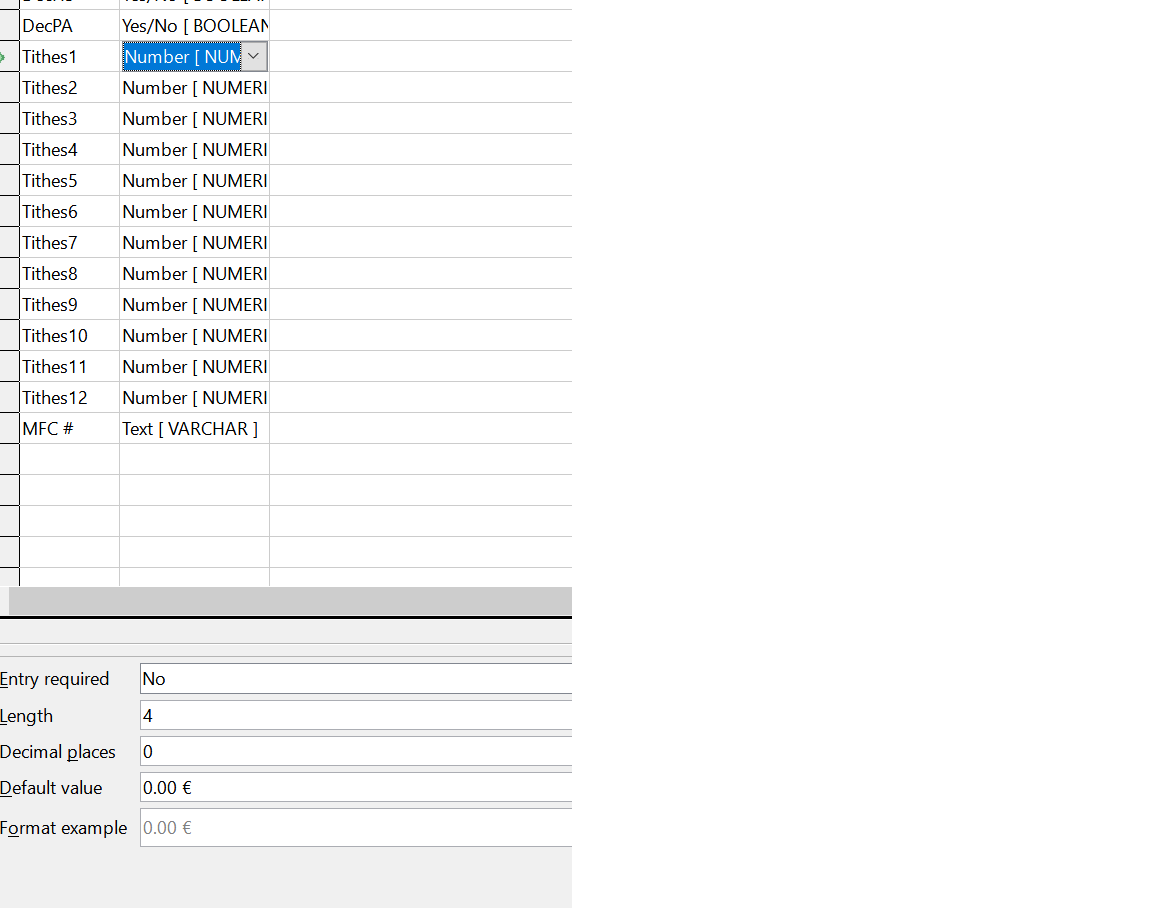
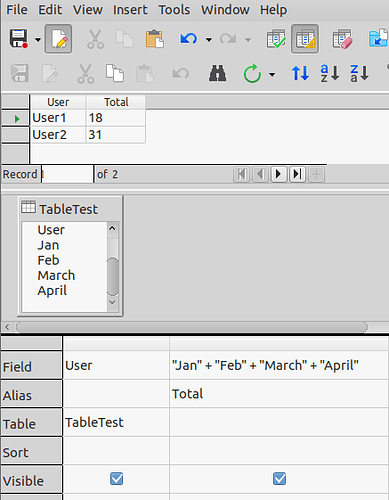
 (upper left area of answer). It helps others to know there was an accepted answer.
(upper left area of answer). It helps others to know there was an accepted answer.