Hey all, I’m trying to make it so that a specific keyboard key triggers a button in a form. The macro works well in MSFT office, but it just sets to other random keys in Calc 7.0 (in version 5.something, it doesn’t even work!).
I’ve tried tinkering a bit with the macro, but to no avail. I’m not very good at programming, but I’ve reverse-engineered a previous file and modified it to serve my needs - so not really sure where to put my hand without breaking it! 
Any help?
Here is a screen of the form: if you activate macros, and press “inserisci”, you get the item entry form. I want to be able to press keys 1 to 4 to enter the variables (there’s the corresponding number in brackets), but Calc defaults to S, T, V and 4. Tried to change the text labels but not working.
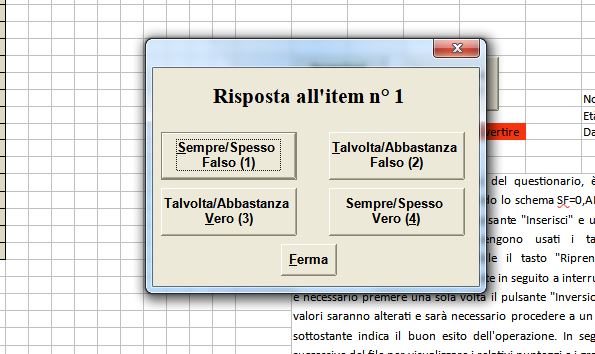
Uploading the file as well, if it can help!
Scoring_1.xls (109 KB)
Thanks



