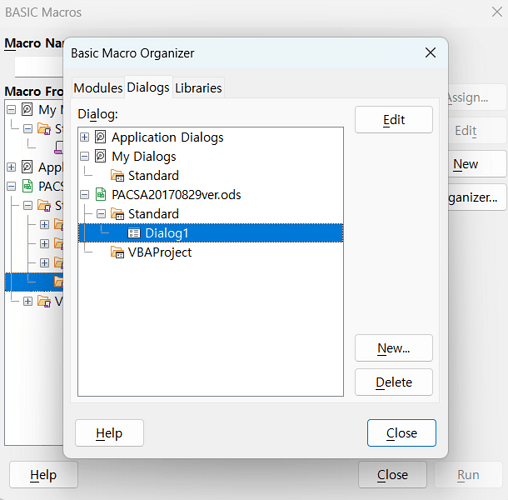Hi, I’m new here, and I have no idea how to use LibreOffice Calc. I’m trying to adapt my .xlsm file to work on LibreOffice Calc. The thing is, I have a userform in my file, and I can’t find a way to make it work.
When I open the file for the first time, I can open/close my userform, and the codes work as they are supposed to. However, when I’m done working on my spreadsheet, I’m forced to choose between Excel 2007-365 (macro-enabled) or ODF formats when I try to save the file.
If I go with Excel, all my macros disappear (the file size goes from 45kb to 28kb), and if I choose ODF, I can’t use my userform (It shows an error).
Is there a way to fix this?"
For the error message part:
Basic runtime error.
‘423’
Property or method not found: Show.
Thanks in advance.
002.ods (22.9 KB)