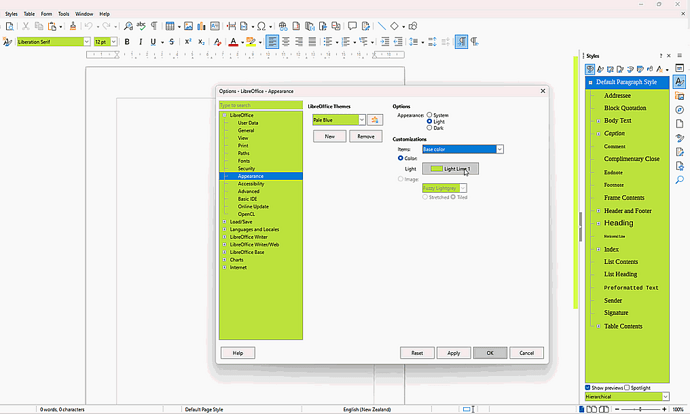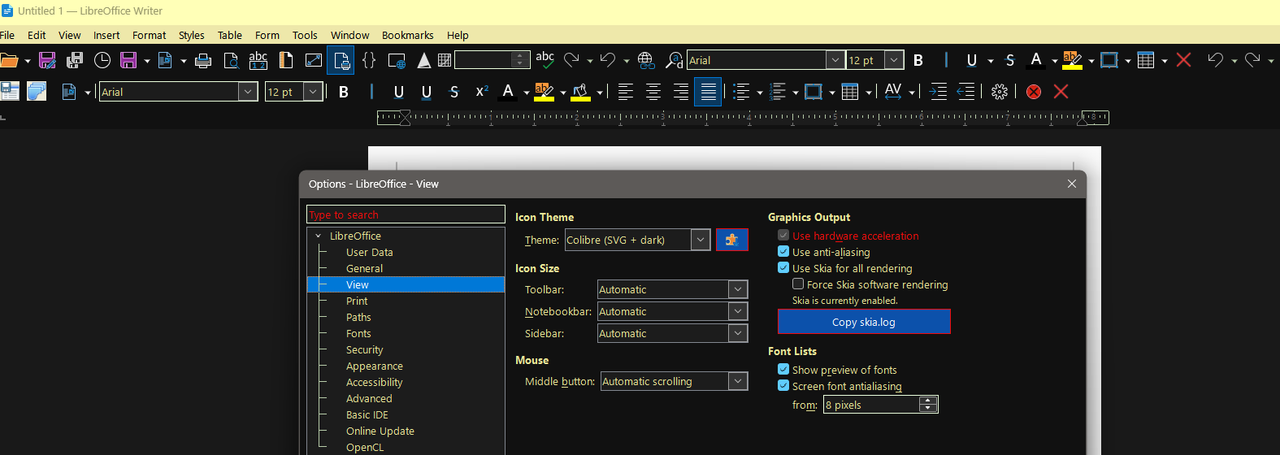►(I do not know why I cannot make paragraphs to render in this text box) I find the option to change the base color under Appearance" in LO 25.2.1.2 can help make the scrollbar slider distinctive. But apart from that, I worked for over 2 hours trying to customize LO 25.2 to be as suitable as LO 24.8.
►Note that there is a replacement of “Personalization” and “Application colors” in my LO Portable ver. 24.8.3.1 with “Appearance” in LO 25.2.1.2 (a normal install) which places the both under one category.
►I hoped to obtain the theme and colors of ver. 24 in 25.2, but found that difficult, for changing on aspect can have unwanted effects in another. I found the black theme to render some things hard to see, partly due to previous ver. icons being changed.
►My ver. 24 toolbars: https://i.postimg.cc/cHxGjdxc/LO-24-8-Toolbar.jpg
►My present 25.2 toolbars after experimentation: https://i.postimg.cc/bNvhyYjD/LO-Toolbar-25-2-Custom2.jpg. Note, I have not tried Base color yet. I want the letters such as B I U to stand out, but find that hard to do.
►Here are some of the settings I choose as of now: https://i.postimg.cc/t4ZG6rJ9/LO-25-2-Aprnce.jpg
►Hope this helps.
►As for scrollbars, here is what I would like: https://i.postimg.cc/6pHWfgsL/Custom-Scrollbars.jpg
►As one may see, I like colors, and which I find more attractive as well as making it easier to quickly find functions (and Windows XP excelled in this fine-tuning).
►And I very much appreciate LO and the work of those who code it all, and thank God for them.