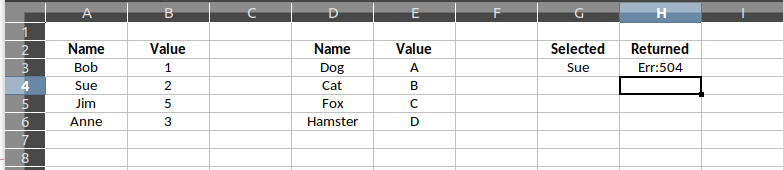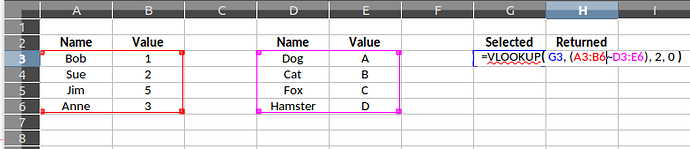Running Libroffice Calc v6.2.0.3 on Ubuntu 18.10.
I am trying to use VLOOKUP() with multiple ranges but can’t get this to work.
Following is an example of the sort of thing I am trying to do:
The formula in cell H3 would be: =VLOOKUP( G3, (A3:B6~D3:E6), 2, 0 )
ie: Lookup the value in G3 from both A3:B6 and D3:E6 and return the second column in the matching row.
When I edit the formula both the source ranges are hilighted (see below) and everything appears correct, but I always get an Err:504
Have I missed something obvious or am I trying to do something that can’t be done with VLOOKUP()?
(And sorry, no… can’t just move the second range to below the first.  )
)
Any ideas how I can get this to work?