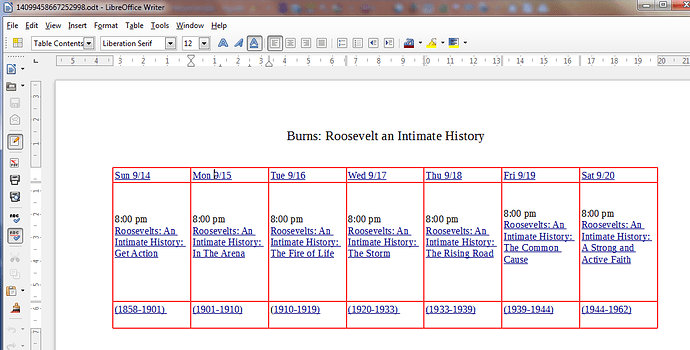Attached is a small table, generated by pasting part of a web page into LibreOffice. The cells of the table are outlined in red. Inside many cells are smaller boxes outlined by thin gray lines. Questions:
- What are these boxes? I.e. what are they called: paragraphs, text boxes, whatever?
- How can they be deleted?
- How can they be created?
Thanks - jon
The file is available at:
Short-Schedule-Red.odt