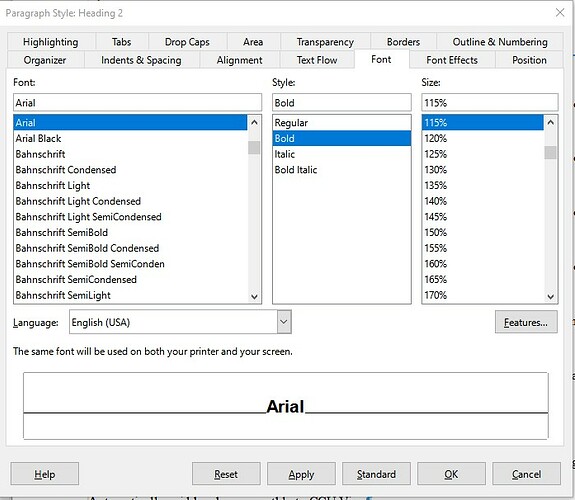First, you’re not talking about headers (the information repeated unchanged at top of each page) but about headings or titles for the outline of your documents.
Paragraph styles are organised in a hierarchy (think of a genealogical chart) where descendant styles initially inherit their attributes from the immediate ancestor (and recursively up to the unique ultimate root). At each stage, attributes may be changed and override the definition in the ancestor.
To have an idea of the built-in hierarchy, open the style sidepane (F11 if not already displayed) and select Hierarchical from the bottom drop-down menu.
When font size is involved, you generally design your styles such that headings are larger than discourse text and also headings for more global titles are larger than those for less important titles.
Imagine now that proof-reading estimated that headings needed more distinctive appearance compared to discourse. You decide then to enlarge the heading font size. If you want to keep the relative importance of the various heading levels, you must change the size in every Heading n style. This is not user-friendly.
To address this question, font size can be specified as %-values instead of absolute point sizes. These %-values are applied to the font size of the ancestor style. Thus, when the font size changes in the ancestor, font sizes in the descendants are automatically updated. This is one of the magics of styles.
All Heading n descend from Heading which itself descend from Default Paragraph Style.
Discourse text should be formatted with Text Body which descend from Default Paragraph Style.
This “genealogy” explains why in Writer Default Paragraph Style should never be used for anything (contrary to M$ Word). Default Paragraph Style purpose is to assign attributes common to all other styles (before override).
Discrepancy between headings
Check that your headers have the same style. If so, this means you have somehow manually changed the font size. To make sure, select the full paragraph content (triple- or quadruple-click if several sentences) and Ctrl+M or Format>Clear direct formatting. If the formatting changes, you definitely applied a manual variation.
In Writer, manually applied attributes override those from the styles.
To show the community your question has been answered, click the ✓ next to the correct answer, and “upvote” by clicking on the ^ arrow of any helpful answers. These are the mechanisms for communicating the quality of the Q&A on this site. Thanks!