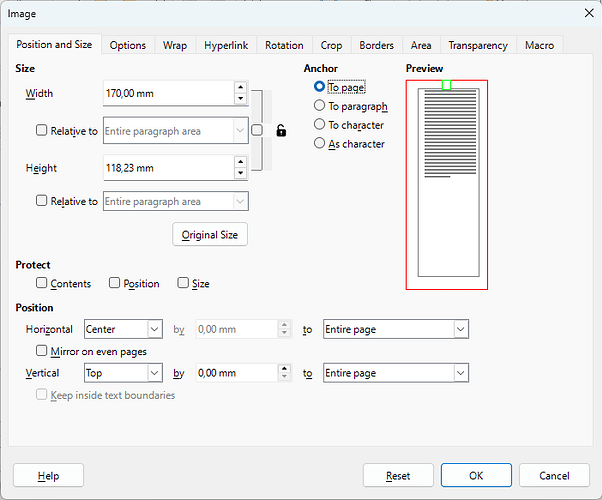The anchor pull down under Format no longer has the option to anchor to page
It was removed from menu in tdf#135836 (but is available in properties dialog). Are you sure you actually need that anchoring mode? See also FAQ.
Don’t use Anchor to Page unless you really know what you’re doing. What users in fact need is to position the frame in the page but the frame should be kept anchored to a paragraph so that it moves with the paragraph.
Anchor to page is a crucial formatting tool for formats that require tables (in frames), graphs and frames to be either at the top or bottom of a page or column.
Otherwise Writer is constantly moving and reformating a document as tables and frames get moved by the insertion and removal of text. In long documentsj with many graphs, tables (in frames) and frames this causes significant problems and delays.
This is very important to people who write multiple pages.
Noooo!
Anchor to page is a DTP feature. Don’t confuse anchor and position.
Anchor tells to which “object” your frame is attached and will follow the object during text reflow. This will determine inside which page the object is positioned.
If you anchor To page, your object will be immutably attached to a specific page whatever edit you perform on your text. And this can lead to weird results if you delete text from your document. E.g. your frame remains at page 15 and you have indestructible pages between the end of your text at page 8 and your frame at page 15. So, once again, don’t use it if you don’t fully understand the implication.
In document processing, the only use I can see is to attach an illustration on the cover (page 1). And even this can be achieved by anchoring to the title.
Frames in any anchor mode (except As character of course) can be positioned anywhere in the page. The style dialog offers many reference points for your needs. The most obvious is paragraph because you usually want the frame to be near the anchor paragraph but you can also choose page text area or entire page (including margins).
I know mastering frame position is quite difficult because there are many “glitches” in Writer implementation. And you must absolutely experiment quite deep before you gain confidence.
One last point: don’t underestimate the usefulness of Allow overlap which should be disabled by default to avoid frame overlap and allow for automatic consistent redistribution of frames.
Once you understand all subtleties, you can design “generic” frame styles to be applied to your frames without the need to adjust position individually. This is probably the most tricky part in frame styles.
Oh nooooo! Anchor to page is very essential! I mostly make layouts on only one page, and it is a hell of a work trying to make a picture stay in the right place when editing the text. Please get it back as soon as possible!!
No, it will not get back, and it is still available in the dialog.
Indeed. With frames you must be even more cautious than with text regarding direct formatting. Whenever you move your frame with the mouse, it botches almost all your positioning settings and sometimes even the anchor.
The “right place” must be thought deeply about with regard to reference points offered by the dialog. Using these reference points and avoiding absolutely any direct formatting (this last point is vital for deterministic, stable and reliable positioning of frames) is a guarantee of stability.
But once you have added direct formatting on frames, it is very difficult to get rid of it (frame direct formatting is not removed by Format>Clear direct formatting because it lives in a different layer than text). My workaround is to apply some unrelated frame style and reapply the desired frame style.
Oh, still available? Not in the right-click dialogue where I found it before. Where is it then?
Not in the right-click dialogue where I found it before. Where is it then?
Sorry, ajlittoz, I don’t quite understand your answer. How do I avoid direct formatting (I don’t quite know what that means).
For my purposes in the type of formatting I do regularly, Anchor to page did exactly what I wanted. Because it may work lousy in some applications, there is not reason to deprive us of it, as it can be so handy in other ones.
I do not want anything automatic, I usually just do one page as a poster or similar. If I should happen to want formatting of many pages, there are other alternatives that might be more advantageous of course.
But why should I bother with doing it a lot more complicated than it needs to be in this case, what with frames or anything? A right click and a ticking and everything was fine for me.
This is a case of not respecting that we all have different needs, I think.
And where do I find Allow overlap?
In the image properties also, on the tab labeled Wrap.
No, this is exactly respecting that the feature in realty made many real users suffer, because the feature works (and is intended to work) not as they expect (there were many confused questions here on Ask, and bug reports in the bug tracker); and so, the decision to hide this advanced feature from the prominent places was intended to improve those lives, who are not very tech-savvy. If you are OK with using it not as designed, you can use it from the (less visible) places that expose it; or you can customize your UI to add it e.g. to toolbars. This is not “not respecting that we all have different needs”; to the contrary, your words look as if you claim that anyone with different needs / skills / expectations compared to yours, don’t deserve attention.
This is an important bit of information which was missing in your question.
In this case where you are not creating an elaborate text-flow-dependent document, any approach is roughly equivalent. You are very close to a DTP (desktop publishing) job.
Well I did not start this thread, I just found it when the option was gone from where I used to find it. And I did include this in my first comment 
Anyway, thanks for all the information I got!
Well, obviously I was not techsavvy enough to understand that I should look for a vanished command in another place, when everything else in that place looked similar as before. I can see that there is a problem of making an interface work for all types of people.
Thanks for all the help anyhow!
Thanks a lot - found it! 
Just because a feature doesn’t behave as some people expect, doesn’t mean that it should be moved to some location that makes it more difficult to use. This is exactly the wrong way to solve the problem.
So, instead of people complaining that they don’t understand “how” to use a feature that “used to be available in a known place”, you now have the problem of people posting about why a feature is missing. You replaced a problem with simply another problem that never actually solved the original problem which is people did not understand the original feature very well.
Additionally, now the feature is no longer easily accessible to those that actually use it, and understand the implications of how to use it.
Fortunately, Libreoffice has a way to bypass bad decisions like this by re-adding what you want back to the context menu.
They hope to have less persons with problems now. So that is a valid reason …
.
And what’s your suggestion for a free world, where anyone can use computers and pre-installed office suites. Not introducing “complicated” features? A bit late since Lotus 123 and VisiCalc…
It does.
The feature is advanced. It should not be that prominent, and what you write is the result of it used to be where it shouldn’t. It it weren’t in the wrong place where it used to be, there wouldn’t be the “why a feature is missing” “problem” that you write about. Your idea is the same as “when you made a mistake, you can’t ever undo / fix it” approach. As soon as those people learn where it is now, there is no more problem, period.