It was a feature of the older version I had of LibreOffice Writer and appeared like this:
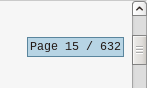
I just installed this newest version (v4.2.5.2) and I miss that feature as I scroll up & down thru the document frequently. I have the Tips box checked (in Options > LibreOffice > General) but it appears to have no effect on this feature. Has it been removed in recent Writer versions? Here’s hoping not. Yes, the page # is in the left lower corner but it’s difficult to view that while right-scrolling.
writer, English, Version: 4.2.5.2
Build ID: 61cb170a04bb1f12e77c884eab9192be736ec5f5
