Hello,
When I open many of my existing .odt Writer documents, I see a kind of a small grid in an upper-left corner of a page, like that (in this screenshot I removed the old text and typed the one shown now):
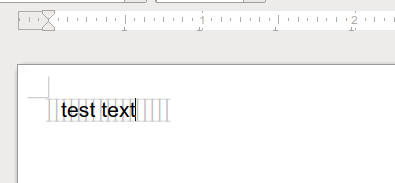
Back when I created those documents (using an older version of LibreOffice), it wasn’t present. What is this grid (that is, how it is called), and how could I hide it?
Note: it seems like some kind of a symbol that I can delete, but I would like to remove it without having to edit all my old documents.
Now I am using version 24.2.0.3
