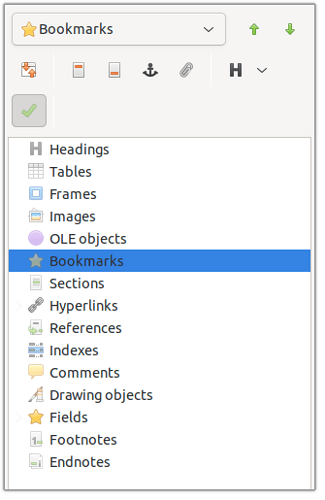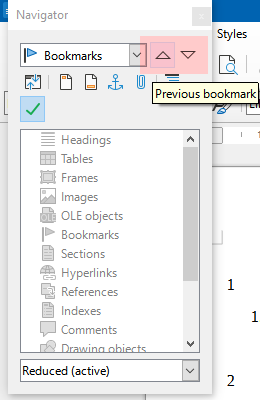One of my Writer documents has a light-grey vertical cursor shape, as you can see just after “3.2.1” in the screenshot.
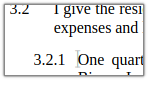
Nothing that I do gets rid of it, and I can’t even move it. It just sits there before the first letter in that sentence, even if I type something else. Closing LibreOffice and reopening it, even restarting the computer, makes no difference. I have no idea how it got there nor what it means. I don’t think that I’ve ever seen it elsewhere.
What does that sign mean, please, and how do I remove it?
Thank you
LibreOffice version
Version: 25.2.4.3 (X86_64) / LibreOffice Community
Build ID: 33e196637044ead23f5c3226cde09b47731f7e27
CPU threads: 16; OS: Linux 6.8; UI render: default; VCL: gtk3
Locale: en-GB (en_GB.UTF-8); UI: en-GB
Flatpak
Calc: threaded
OS: Linux Ubuntu 22.04