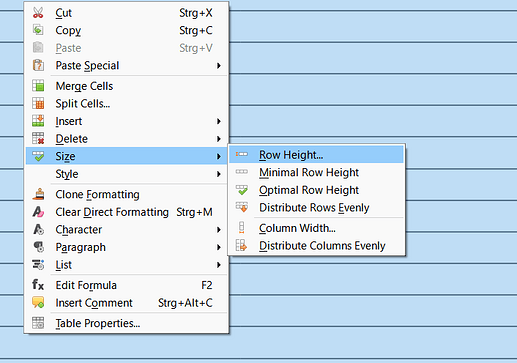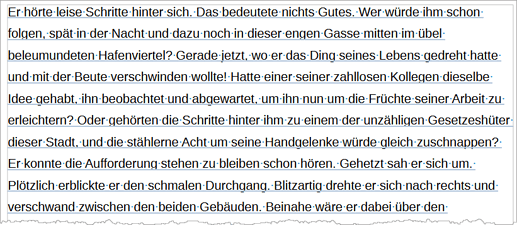I tried to create a “Lined Notebook” with 25 rows per page using Writer → Table but the problem is that there’s no way to adjust the height of the row, only width is adjustable.
I tried to select “Manual” option in Table properties and set the height manually by dragging the “notch” at the left “Ruler”. That seemed to work but It would be crazy do that with 100 pages and also by resizing the height that way would result uneven height of each row.
So what’s the appropriate or best tool to use to create such document?