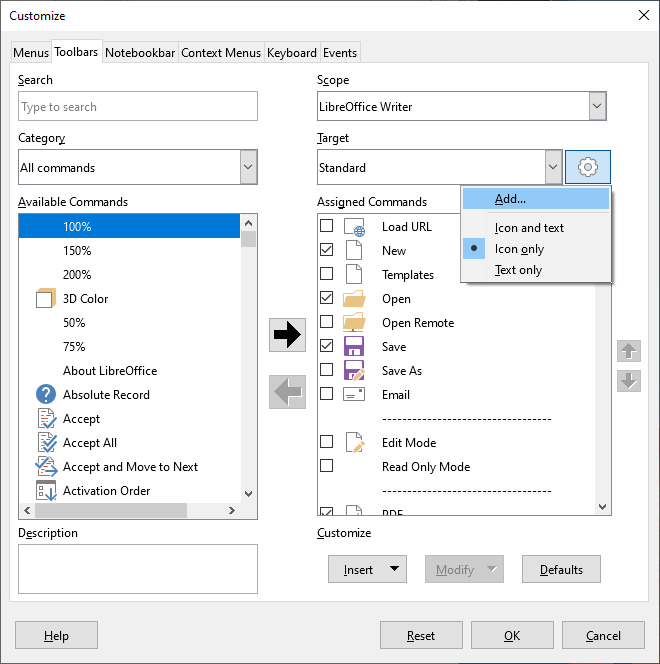For years, I’ve created my own toolbars for Writer, Impress, Draw, and Calc.
As an engineer, I have to work rapidly and under time pressure. No use for
Microsoft-style ribbon nonsense. I need an undocked custom toolbar at hand.
Very disappointed to find that, in version 6.4, the Tools > Customize dialog box
no longer has a New button! Is there a workaround to create your own toolbar?
Mike, thanks for the quick response, but I don’t understand your answer.
I don’t want to modify Standard toolbar; I want my own toolbar named
My Impress Bar or the like.
Now that I think of it, is it still possible to create a custom toolbar
by writing some Visual Basic code? Have done it in Microsoft –
though a long time ago.
Posting comment under question is actually responding to the question - yourself. The comment should be posted below the answer responding to.
As for the situation, as in the answer, if you click on Add it will present another dialog to name the toolbar and where it applies. Easier than code.
My solution was to reinstall older version 4.4.7. Here’s the custom toolbar I use
with Impress. Puts the two-dozen icons I use most often, right at my fingertips : )
Toolbar.png