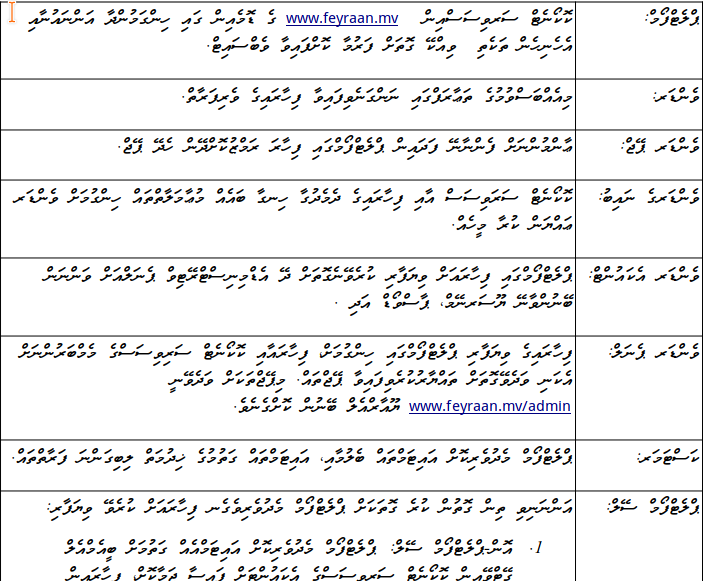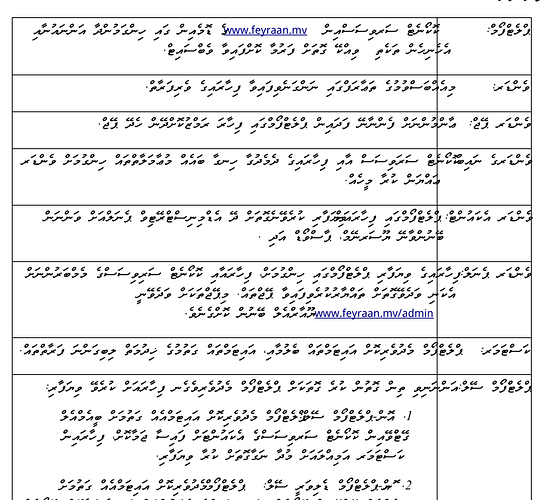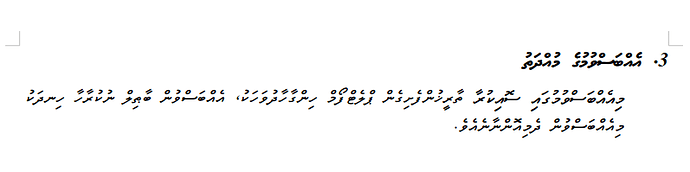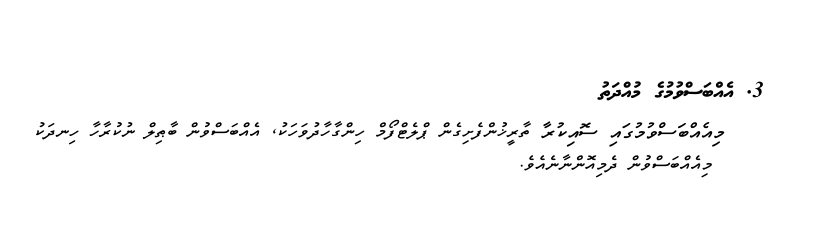OS: ArchLinux, DE: KDE, LibreOfficeVersion: 6.4.3.2
- correct table in libre office
- text goes out of table boundary in pdf export.
- correct paragraph in libreoffice
- wrong alignment in second line of paragraph in pdf export. this is same for all paragraphs.
-These things happen even in print. Here is an attached file for review. sample.odt
- (Edited as suggested.)